
Tab Slideshow Chrome 插件, crx 扩展下载

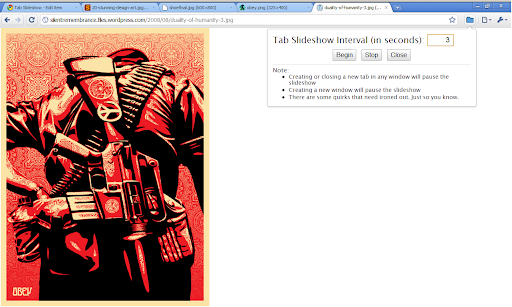

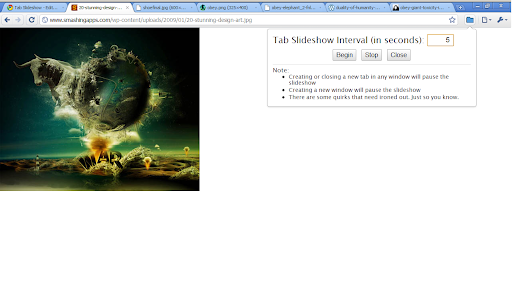
Create a slideshow based on the open tabs in your browser window.
Tab Slideshow allows you to cycle through open tabs in a particular browser window as though each tab were a slide in a slideshow or presentation.
The functionality is simple: press the Tab Slideshow icon in your extension tray, input the interval length (the amount of time to spend on each tab) and press 'Begin'. Tabs will then change automatically after the specified interval of time is up.
The slideshow stops when a new tab/window is created, an existing tab is closed or you press the 'Stop' button from within the popup window.
---
If you find this extension useful, but wanted the ability to add a refresh interval, try out Tab Slideshow Plus (https://chrome.google.com/webstore/detail/iaehgcjemgeldahhdeafbdeglfbaecll)! It's basically the same extension with the only difference being the refresh interval parameter, but I didn't want to introduce any bugs in this version.
| 分类 | 🎨艺术与设计 |
| 插件标识 | loepeenhjndiclafjgoackjblfhonogb |
| 平台 | Chrome |
| 评分 |
☆☆☆☆☆
|
| 评分人数 | |
| 插件主页 | https://chromewebstore.google.com/detail/tab-slideshow/loepeenhjndiclafjgoackjblfhonogb |
| 版本号 | 4.5 |
| 大小 | 82.62KiB |
| 官网下载次数 | 6000 |
| 下载地址 | |
| 更新时间 | 2022-05-25 00:00:00 |
CRX扩展文件安装方法
第1步: 打开Chrome浏览器的扩展程序
第2步:
在地址栏输入: chrome://extensions/
第3步: 开启右上角的【开发者模式】
第4步: 重启Chrome浏览器 (重要操作)
第5步: 重新打开扩展程序管理界面
第6步: 将下载的crx文件直接拖入页面完成安装
注意:请确保使用最新版本的Chrome浏览器