
Free Email Tracker by Saleshandy Chrome 插件, crx 扩展下载
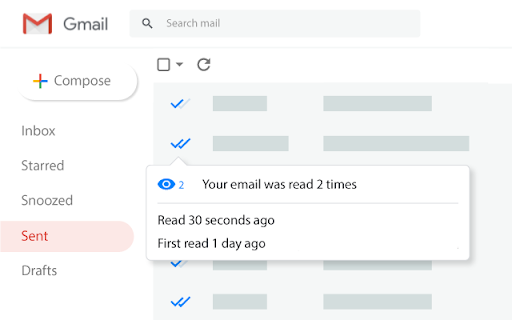

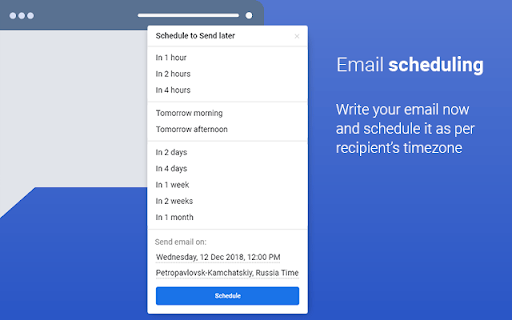
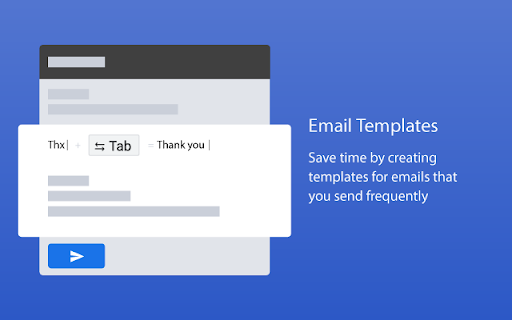
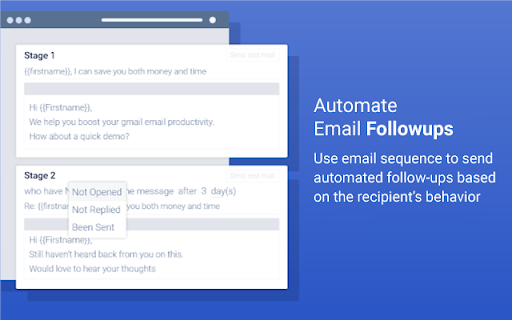
100% free email tracking without any hidden signatures, logos or gimmicks.
Free email tracker for Gmail, no hidden signatures, logos or gimmicks. Saleshandy provides free email tracking forever with a double tick inside your Gmail.
Here are some other features that we provide, along with free email tracking
✔️ Free Email scheduling across time-zones
✔️ Smart Email templates (Insert in milliseconds!)
✔️ Email Sequence (Send an email with automated follow ups for a single recipient)
✔️ Mail Merge with auto follow-ups
★ FREE EMAIL TRACKING FOR GMAIL
? Real-time notifications of the emails sent.
? Double tick email notification in your Gmail Inbox
? Advance analytics report including open rate and reply rate
★ FREE EMAIL SCHEDULING
? Schedule email for a later date and/or time
? Directly schedule with preset values like 1 hr, 2 hrs, 1 day, 1 week, etc.
? Get the exact time zone of the country by typing the cities name to schedule easily
★ SMART EMAIL TEMPLATES
? Create your own email templates and share it with your team
? Get reports on the success rate of your templates and send them accordingly
? Use shortcuts to load email templates directly on Gmail within milliseconds
★ EMAIL SEQUENCE (Automated follow ups for single recipient)
? Send automated follow-up messages to individual recipients
? Create a sequence and send automated follow-ups with trigger conditions based on recipient behavior
★ MAIL MERGE WITH AUTOMATED FOLLOW-UP EMAILS | DRIP EMAIL CAMPAIGNS
? Send personalized email campaigns with automated follow-ups
? Get analytics and export email campaign report
? Send up to 5000 emails daily
If you have any questions, problems, or suggestions, please contact us at ([email protected])
| 分类 | 📝工作流程与规划 |
| 插件标识 | acfmebaomboldplijdpfepofggkocgnl |
| 平台 | Chrome |
| 评分 |
☆☆☆☆☆
|
| 评分人数 | |
| 插件主页 | https://chromewebstore.google.com/detail/free-email-tracker-by-sal/acfmebaomboldplijdpfepofggkocgnl |
| 版本号 | 2.5.19 |
| 大小 | 1.08MiB |
| 官网下载次数 | 20000 |
| 下载地址 | |
| 更新时间 | 2023-01-03 00:00:00 |
CRX扩展文件安装方法
第1步: 打开Chrome浏览器的扩展程序
第2步:
在地址栏输入: chrome://extensions/
第3步: 开启右上角的【开发者模式】
第4步: 重启Chrome浏览器 (重要操作)
第5步: 重新打开扩展程序管理界面
第6步: 将下载的crx文件直接拖入页面完成安装
注意:请确保使用最新版本的Chrome浏览器