
Plex to VLC Chrome 插件, crx 扩展下载
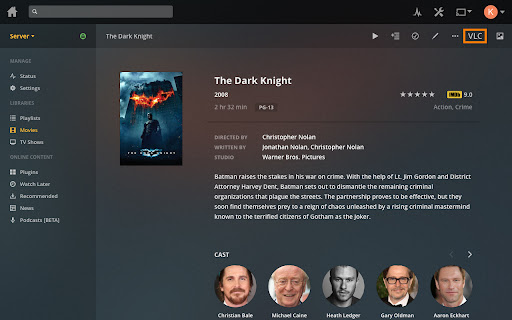
This extension adds a "VLC" button to the Plex Web Player interface. Only supports macOS and needs a companion application.
This extension adds a button to the Plex interface that allows you to open the file in an external video app of your choice:
- Set your favourite video Player (System Default, VLC, IINA, etc.)
- Option to mark videos as played once you open them (requires a page refresh to see the change, but it saves immediately).
Note:
- This app only works on macOS! There are other chrome extensions that do the same thing on Windows and Linux.
- You'll need the companion app that opens the the video player. The extension should prompt you to download it. You can also find it on the extensions website (github).
| 分类 | 🎉趣味休闲 |
| 插件标识 | admjkihehbkklbidlcpmjcaplbkngeed |
| 平台 | Chrome |
| 评分 |
☆☆☆☆☆
|
| 评分人数 | |
| 插件主页 | https://chromewebstore.google.com/detail/plex-to-vlc/admjkihehbkklbidlcpmjcaplbkngeed |
| 版本号 | 3.0.0.18 |
| 大小 | 395KiB |
| 官网下载次数 | 1000 |
| 下载地址 | |
| 更新时间 | 2021-07-15 00:00:00 |
CRX扩展文件安装方法
第1步: 打开Chrome浏览器的扩展程序
第2步:
在地址栏输入: chrome://extensions/
第3步: 开启右上角的【开发者模式】
第4步: 重启Chrome浏览器 (重要操作)
第5步: 重新打开扩展程序管理界面
第6步: 将下载的crx文件直接拖入页面完成安装
注意:请确保使用最新版本的Chrome浏览器