
Vision Translate - Smart highlight translator Chrome 插件, crx 扩展下载
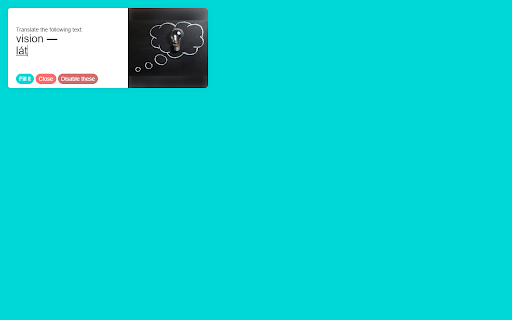
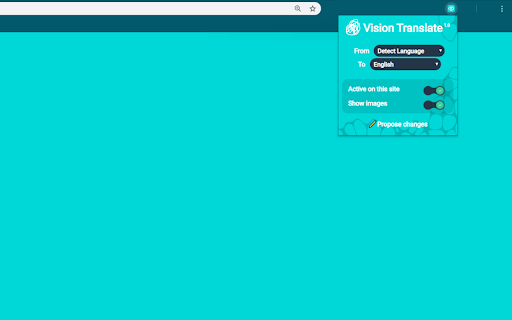
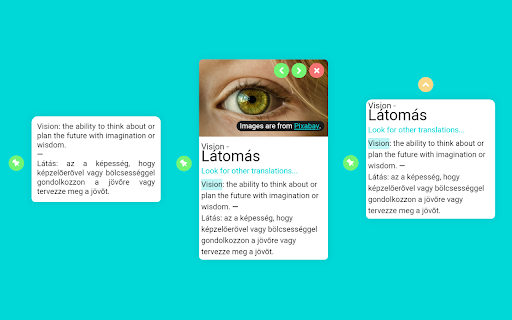
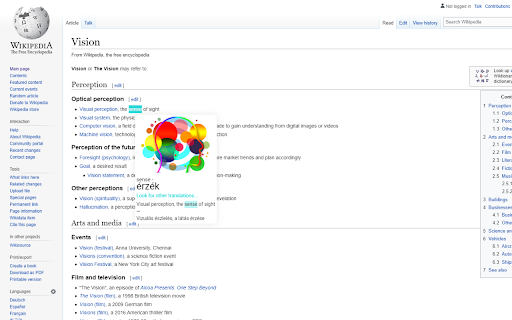

A popup translate extension for the visual type.
• Translates the highlighted text
• Displays image associated with highlighted word in order to make it easier to learn
• Asks in popups about frequently translated words
• Displays context of highlighted text to learn the whole meaning
• Supports over 100 languages
• Detailed, intuitive design
If you like this extension, please share it with your friends, so that it can spread!
This is version 1.1 so there may be bugs which will be fixed in the future.
Proposals and reviews are appreciated!
Uses Google Translate and Pixabay
Made by Albert Dömötör at Vision Software.
- Version 1.1 updates:
Name changed from "Vision Translate" to "Vision Translate - Smart highlight translator", popup doesn't always appear bug fixed.
| 分类 | 📝工作流程与规划 |
| 插件标识 | aemapjnikiphnefgmocicmlmbdhodkea |
| 平台 | Chrome |
| 评分 |
☆☆☆☆☆
|
| 评分人数 | |
| 插件主页 | https://chromewebstore.google.com/detail/vision-translate-smart-hi/aemapjnikiphnefgmocicmlmbdhodkea |
| 版本号 | 25.2.3.0 |
| 大小 | 97.14KiB |
| 官网下载次数 | 2000 |
| 下载地址 | |
| 更新时间 | 2019-12-15 00:00:00 |
CRX扩展文件安装方法
第1步: 打开Chrome浏览器的扩展程序
第2步:
在地址栏输入: chrome://extensions/
第3步: 开启右上角的【开发者模式】
第4步: 重启Chrome浏览器 (重要操作)
第5步: 重新打开扩展程序管理界面
第6步: 将下载的crx文件直接拖入页面完成安装
注意:请确保使用最新版本的Chrome浏览器