
WebScrapper for developers - Free - Remotal Chrome 插件, crx 扩展下载
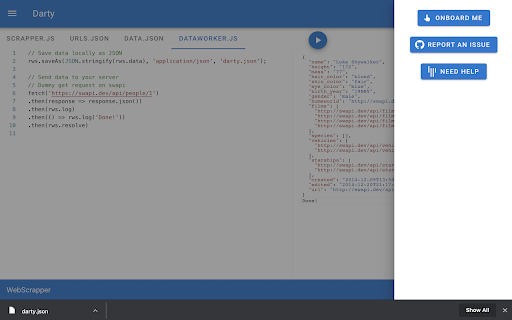

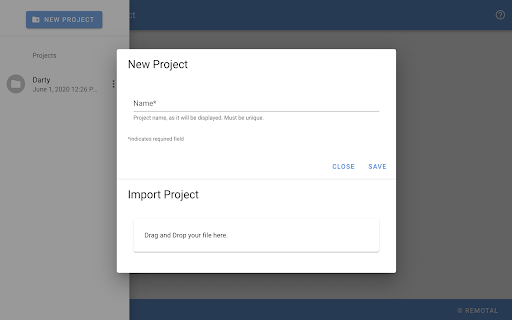
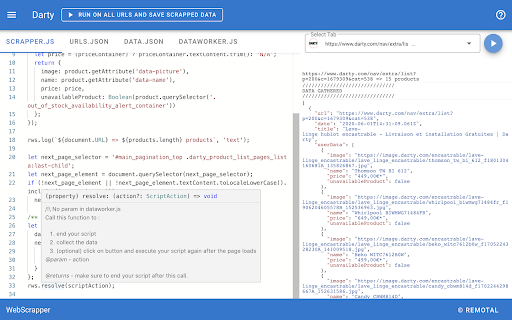
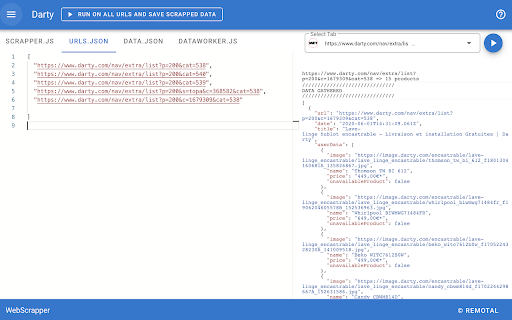
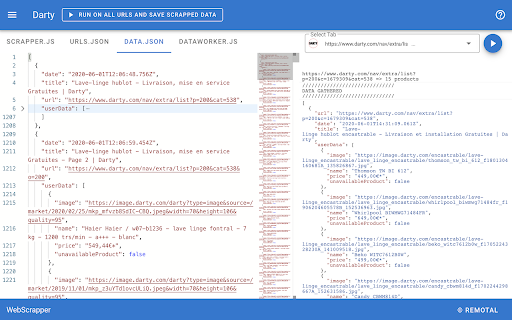
Web scrapping in browser made easy for developers - by Remotal
WebScrapper by Remotal.io.
Build your scrapper to scrap any website (for Javascript developers).
You can:
- Scrap a unlimited number of page
- Export and import projects
- Browse pages navigation lists (works with: ajax refresh, page reload and partial reload)
- Handle captcha or 2Factor or any situation that needs a manual actions, wait for user interaction to solve it and resuming scrapping
- Send data to your server or save it locally in a file
v2.0.1
- Fixes critical bug preventing the extension to work
V2.0.0
- Scrap an URL several times with different parameters
- Parameters for URLs can be static or dynamic by getting them from your server right before scrapping a page
- Using a switch, you can decide to automatically send the data to your server after each iteration of your scrapper
- You can schedule your projects to run at different interval automatically
Documentation : https://github.com/remotal-io/webscrapper-free
Examples: https://github.com/remotal-io/webscrapper-free/tree/master/examples
If you find any issue, please submit it here https://github.com/remotal-io/webscrapper-free/issues for resolving
If you need help, join us here: https://gitter.im/webscrapper-free/community
| 分类 | 💻开发者工具 |
| 插件标识 | agkbkgialbnmaeamocceenjbhcjagigf |
| 平台 | Chrome |
| 评分 |
☆☆☆☆☆
|
| 评分人数 | |
| 插件主页 | https://chromewebstore.google.com/detail/webscrapper-for-developer/agkbkgialbnmaeamocceenjbhcjagigf |
| 版本号 | 2.0.1 |
| 大小 | 18.55MiB |
| 官网下载次数 | 1000 |
| 下载地址 | |
| 更新时间 | 2020-07-15 00:00:00 |
CRX扩展文件安装方法
第1步: 打开Chrome浏览器的扩展程序
第2步:
在地址栏输入: chrome://extensions/
第3步: 开启右上角的【开发者模式】
第4步: 重启Chrome浏览器 (重要操作)
第5步: 重新打开扩展程序管理界面
第6步: 将下载的crx文件直接拖入页面完成安装
注意:请确保使用最新版本的Chrome浏览器