
Audio Converter Chrome 插件, crx 扩展下载
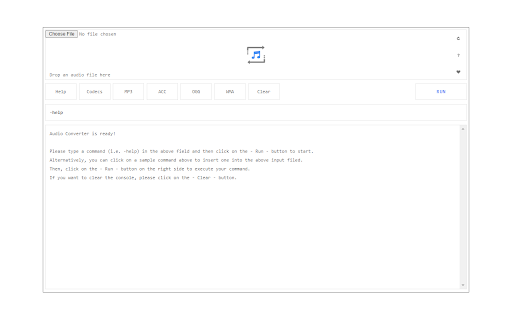
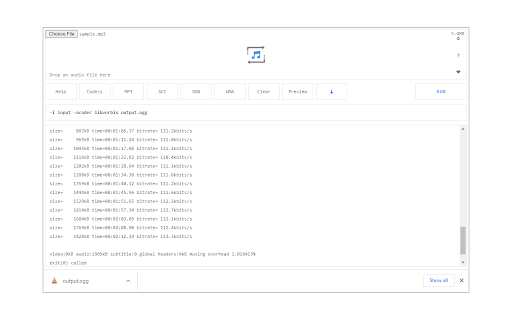
Convert any audio file to selected formats (i.e. mp3) inside your browser!
Audio Converter is an add-on that helps you easily convert an audio format to another. It uses the FFmpeg library which is compiled from C and C++ language to JavaScript with Emscripten compiler. Emscripten is a source-to-source compiler that can compile native C/C++ codes to JavaScript language. Please read this Wikipedia page to get more info about the Emscripten compiler.
To work with this add-on, simply open the app UI and drag an audio file to the designated area in the app (top section). Then, type your FFmpeg command in the input area and press the - Run - button. Once the conversion is done, the link to download the audio file will be available at the bottom of the UI. Please note that conversion may take some time depending on the audio size and also the type of conversion that you choose. There are some sample commands available in the app UI which you can choose to start working with this add-on.
Note: Since this add-on runs FFmpeg in the browser, it is slower than the native FFmpeg applications/library. However, using the add-on is very easy. Simply add it to your browser and it starts to work without any additional plugins. It is only suitable for simple conversions and has a limited number of codecs.
Note: This add-on is specifically designed for "audio" conversion. If you want to convert a "video" file, please use my other add-on Video Converter (https://chrome.google.com/webstore/detail/video-converter/icmgolelmdmakliojggoobcjdbdkpipd).
To report bugs, please fill the bug report form on the addon's homepage (https://mybrowseraddon.com/audio-converter.html).
| 分类 | 🛠️工具 |
| 插件标识 | ahmgleafdlnihcbfdifidfdanbfhnjhc |
| 平台 | Chrome |
| 评分 |
★★★☆☆
3.2
|
| 评分人数 | 15 |
| 插件主页 | https://chromewebstore.google.com/detail/audio-converter/ahmgleafdlnihcbfdifidfdanbfhnjhc |
| 版本号 | 0.1.6 |
| 大小 | 9.81MiB |
| 官网下载次数 | 10000 |
| 下载地址 | |
| 更新时间 | 2025-02-06 00:00:00 |
CRX扩展文件安装方法
第1步: 打开Chrome浏览器的扩展程序
第2步:
在地址栏输入: chrome://extensions/
第3步: 开启右上角的【开发者模式】
第4步: 重启Chrome浏览器 (重要操作)
第5步: 重新打开扩展程序管理界面
第6步: 将下载的crx文件直接拖入页面完成安装
注意:请确保使用最新版本的Chrome浏览器
同类插件推荐

Video & Audio Muxer
Mux video and audio files from selected formats in

WMA to WAV Converter
Convert WMA audio file to WAVHow to convert WMA to

Online Video Converter
Convert media files online to the format you need.

Easy Video Converter
An easy to use drag/drop video converter.Convert y

Video Converter
Convert any video file to selected formats (i.e. m

视频转换器在线VideoConvertPlus
多种视频格式的在线视频转换器该扩展是一个视频转换器,可以在彼此之间转换视频格式。 它允许用户上传视频

Audio Converter
Convert any audio file to selected formats (i.e. m

MP3 Converter
纯粹的JavaScript MP3转换器,将媒体文件编码为MP3格式并添加ID3标签This ext

Convert to MP3
Convert and download video & audio files to .m

Audio Joiner — Merge DASH Audio Files
从视频文件中提取音频,然后连接音轨。适合将DASH或M3U8流合并成一个文件。There is an

Media Tools - Convert, Split & Extract
Manipulate media files (video & audio) via FFm

文件转换器 - By Online-Convert.com
将文件从一种格式转换为另一种格式。 来自online-convert.com的官方应用程序High

MP3转换器 & 下载器
将视频和音频文件转换为mp3文件格式!并可以任意添加ID3标签,支持本地及网页在线媒体文件转换为mp