
DashOne Chrome 插件, crx 扩展下载
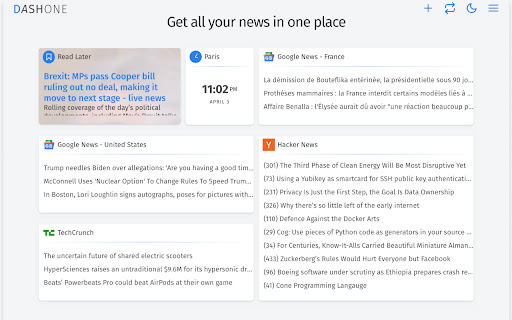
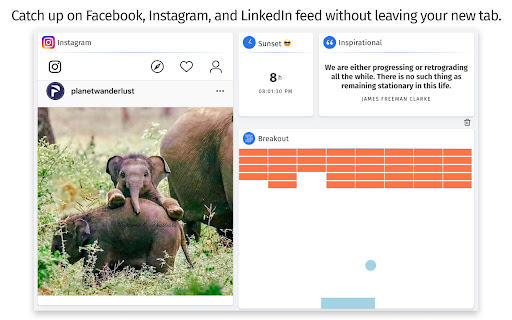

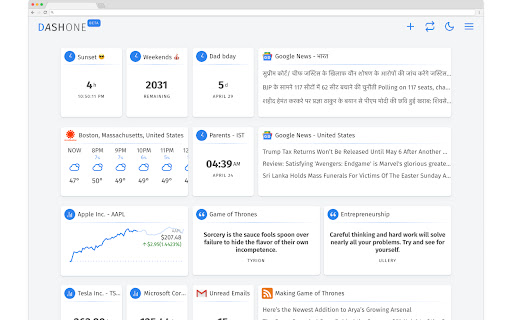
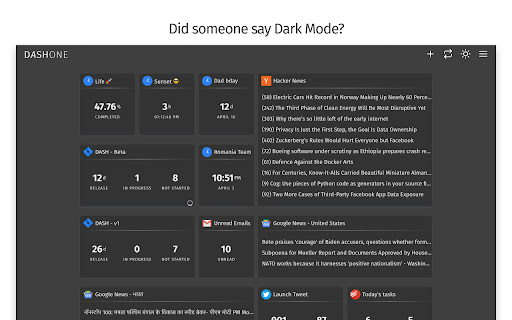
Supercharge your new tab with intelligent widgets and smart bookmarks.
Supercharge your new tab page with intelligent widgets and smart bookmarks.
"I love opening 100 tabs over and over to get info" - said no one ever
"This new tab extension saves me 30-45 minutes every day. All the data I need without opening 100 tabs." - DashOne user
Features
★ Stay up to date on what’s happening around you and elsewhere with news widgets
★ Speed Dial - Create a smart visual bookmark of your most visited sites
★ Search directly in your new tab!
★ Take notes
★ Inspirational Quotes
★ View your social feed without leaving your newtab
★ Beautiful images and funny GIF's
★ Recharge yourself with a quick game break
★ Stay on top your daily tasks with widgets from productivity tools
★ Everything you need, loaded in under a second
★ No initial signup required - install to productivity in 20 seconds
WARNING: In order to be privacy first, DashOne stores sensitive data in your browser and not on our servers. So, DO NOT install DashOne on a public computer.
| 分类 | 📝工作流程与规划 |
| 插件标识 | ajgjljngohdamnajdbnadcpcnnoaedga |
| 平台 | Chrome |
| 评分 |
☆☆☆☆☆
|
| 评分人数 | |
| 插件主页 | https://chromewebstore.google.com/detail/dashone/ajgjljngohdamnajdbnadcpcnnoaedga |
| 版本号 | 25.2.3.0 |
| 大小 | 3.55MiB |
| 官网下载次数 | 1000 |
| 下载地址 | |
| 更新时间 | 2022-05-23 00:00:00 |
CRX扩展文件安装方法
第1步: 打开Chrome浏览器的扩展程序
第2步:
在地址栏输入: chrome://extensions/
第3步: 开启右上角的【开发者模式】
第4步: 重启Chrome浏览器 (重要操作)
第5步: 重新打开扩展程序管理界面
第6步: 将下载的crx文件直接拖入页面完成安装
注意:请确保使用最新版本的Chrome浏览器