
Bookmark Manager - favattic.com Chrome 插件, crx 扩展下载
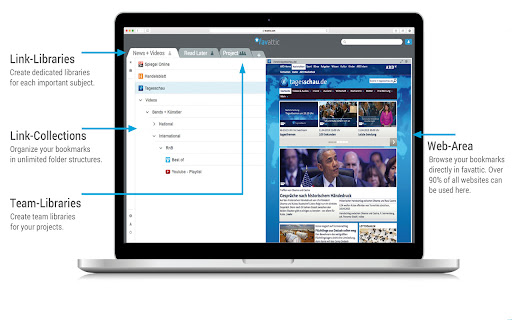
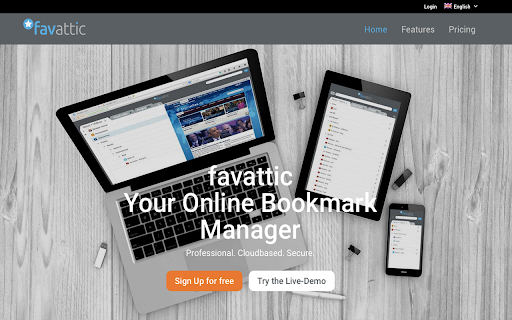
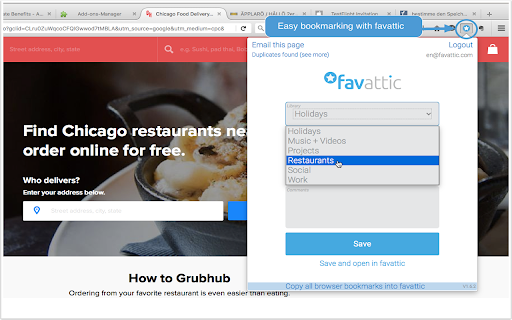

Powerful bookmark manager for individuals and teams. Easy to use, secure, and productive.
1. Quick bookmarking while browsing:
Just press favattic button and choose
where to store. No need to open favattic.
2. Copy browser bookmarks to favattic fastly
3. Automatic bookmark duplicate-check:
You see immediately, if the webpage
is already stored in favattic.
____________________________________________
What is favattic bookmarking?
*Clean Design - Clear Structure*
Easy tab-system to create separate bookmark collections for various topics or projects in one place
*Flexible*
Works everywhere with any device and any browser
*Teamwork*
Separate team-tabs allow friends+colleagues to share their bookmarks automatically and support each other.
*Secure*
favattic guarantees highest data security. No tracking, no profiling.
__________________________________________
About our team!
We are 3 enthusiastic people, loving good structures and modern interfaces. As IT specialists for information management and collaboration-systems, we believe favattic solves all efficiency problems of regularly bookmarkers.
| 分类 | 📝工作流程与规划 |
| 插件标识 | ajmlbbfiejodkbgeicicecdjbpcanecj |
| 平台 | Chrome |
| 评分 |
☆☆☆☆☆
|
| 评分人数 | |
| 插件主页 | https://chromewebstore.google.com/detail/bookmark-manager-favattic/ajmlbbfiejodkbgeicicecdjbpcanecj |
| 版本号 | 1.3.1 |
| 大小 | 192KiB |
| 官网下载次数 | 417 |
| 下载地址 | |
| 更新时间 | 2016-12-04 00:00:00 |
CRX扩展文件安装方法
第1步: 打开Chrome浏览器的扩展程序
第2步:
在地址栏输入: chrome://extensions/
第3步: 开启右上角的【开发者模式】
第4步: 重启Chrome浏览器 (重要操作)
第5步: 重新打开扩展程序管理界面
第6步: 将下载的crx文件直接拖入页面完成安装
注意:请确保使用最新版本的Chrome浏览器