
Browser Cast - Phone remote 4 your PC browser Chrome 插件, crx 扩展下载
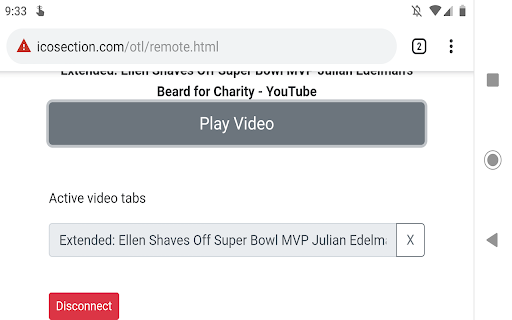
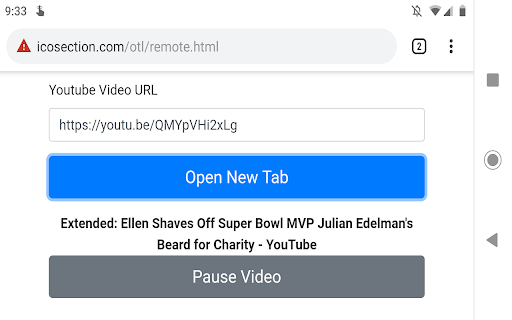
Cast any webpage from your mobile phone to a Chrome browser on your PC. Play/Pause media ont casted webpage like youtube video page.
Cast any webpage from your mobile phone to a Chrome browser on your PC. Play/Pause media on casted webpage like youtube video page.
1. Install this extension on your Chrome browser wherever you can(Laptop/PC/Raspberry Pi media center connected to your TV/Projector) from Chrome Web Store (https://chrome.google.com/webstore/detail/browser-cast-phone-remote/akbdooghbmenilbdgkpapgliaplhgjeb)
2. Login into your extension and register your display device.
3. On your moble phone/Tablet browser, Go to https://browsercast.github.io/web-remote/
4. Login and register your remote. Now you have paired your display device(s) & remote(s)
5. Open a page that contains HTML5 video on your Chrome Browser with extension
6. Now you will be able to control(Pause, Volume, Forward/Rewind...) the Video using your Phone remote.
| 分类 | 📝工作流程与规划 |
| 插件标识 | akbdooghbmenilbdgkpapgliaplhgjeb |
| 平台 | Chrome |
| 评分 |
☆☆☆☆☆
|
| 评分人数 | |
| 插件主页 | https://chromewebstore.google.com/detail/browser-cast-phone-remote/akbdooghbmenilbdgkpapgliaplhgjeb |
| 版本号 | 3.5.5 |
| 大小 | 112KiB |
| 官网下载次数 | 4000 |
| 下载地址 | |
| 更新时间 | 2019-03-08 00:00:00 |
CRX扩展文件安装方法
第1步: 打开Chrome浏览器的扩展程序
第2步:
在地址栏输入: chrome://extensions/
第3步: 开启右上角的【开发者模式】
第4步: 重启Chrome浏览器 (重要操作)
第5步: 重新打开扩展程序管理界面
第6步: 将下载的crx文件直接拖入页面完成安装
注意:请确保使用最新版本的Chrome浏览器