
AMZ Radar — Amazon price tracker for shopping Chrome 插件, crx 扩展下载
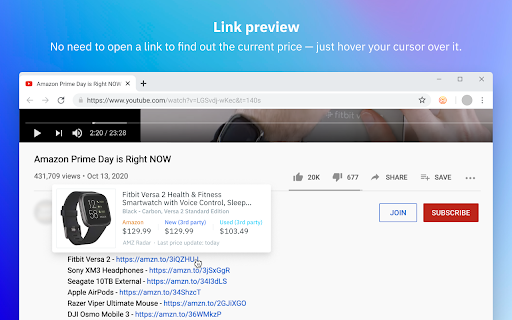
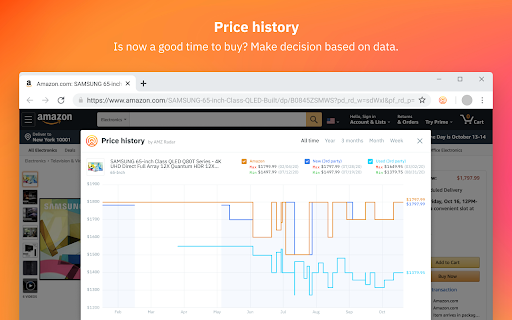
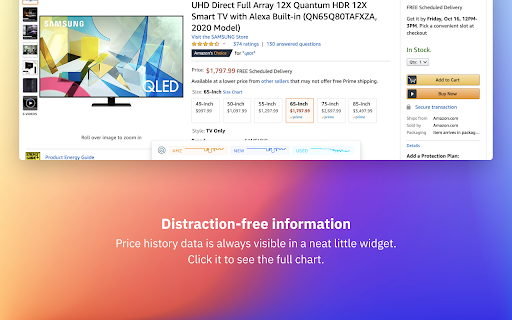
Price history and price tracking for billions of products on all Amazon ™ web sites.
Shop smartly on Amazon!
With the AMZ Radar extension you can:
• Save money and time. Quickly check online price history and buy only the items with the lowest price.
• Understand if a product is overpriced. Very relevant during the Black Friday and Cyber Monday sales.
• Compare the price of an item from Amazon, third-party sellers and used items — avoid unnecessary overpaying.
• Preview links to products. No need to open a link every time to find out the current price — just hover your cursor over it.
Main features of Amazon addon:
• Detailed price history chart.
• Price history graph is always visible in a neat little widget. Full chart is one click away.
• Preview of links leading to Amazon. Also works with minified amzn.to links.
• Supports popular regional stores: US, UK, DE, JP, FR, CA, IT, ES, IN, MX.
Future plans of Amazon plugin:
• Notifications about price drops and alerts.
• Translation into other languages.
• Track lightning deals.
This add-on is 100% free and is not affiliated with Amazon™.
| 分类 | 🛍️购物 |
| 插件标识 | apdkepbhjfikeebchkdgljccbogjdmom |
| 平台 | Chrome |
| 评分 |
☆☆☆☆☆
|
| 评分人数 | |
| 插件主页 | https://chromewebstore.google.com/detail/amz-radar-—-amazon-price/apdkepbhjfikeebchkdgljccbogjdmom |
| 版本号 | 5.49 |
| 大小 | 142KiB |
| 官网下载次数 | 3000 |
| 下载地址 | |
| 更新时间 | 2022-10-07 00:00:00 |
CRX扩展文件安装方法
第1步: 打开Chrome浏览器的扩展程序
第2步:
在地址栏输入: chrome://extensions/
第3步: 开启右上角的【开发者模式】
第4步: 重启Chrome浏览器 (重要操作)
第5步: 重新打开扩展程序管理界面
第6步: 将下载的crx文件直接拖入页面完成安装
注意:请确保使用最新版本的Chrome浏览器