
Fallen London Conversion Helper Chrome 插件, crx 扩展下载
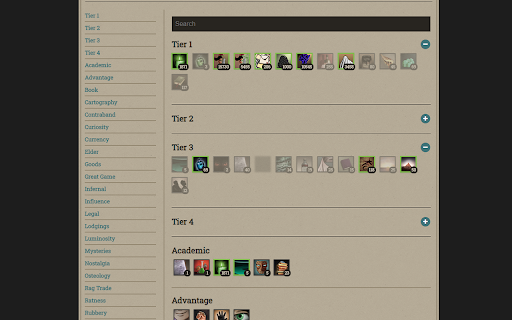
This extension for Fallen London adds categories of convertible items to your inventory.
This unofficial extension for Fallen London collects each tier of convertible items in your inventory into its own category for convenience. You can expand and contract each category, or hide it completely.
v3.0.9 updates image paths to work with the February 2021 changes to where Fallen London images live.
v3.0.7 adds app icons for the extension.
v3.0.6 updates to work with the June 2020 Possessions tab update.
v.3.0.5 fixes some Chrome compatibility issues.
v.3.0 updates this extension to work with the Nov 2018 site updates.
v.2.0.5 makes Fidgeting Writer items always convertible.
v.2.0 updates this extension for the redesign that launched in October 2018.
v.1.4 gives you some control over when tier and faction items are enabled or disabled. The new options are in the popup.
v. 1.3.10 adds a category for Fidgeting Writer items (which is hidden by default). You should also be able to see whether your faction items are usable for raising Renown.
v. 0.2.6 adds a category for Tier 4 items and for faction items that raise Renown/Connected. (Both can be disabled in the popup menu, of course.)
| 分类 | 🎉趣味休闲 |
| 插件标识 | bajlcoahedhgjfpfgahdfaoeohmjbhfb |
| 平台 | Chrome |
| 评分 |
☆☆☆☆☆
|
| 评分人数 | |
| 插件主页 | https://chromewebstore.google.com/detail/fallen-london-conversion/bajlcoahedhgjfpfgahdfaoeohmjbhfb |
| 版本号 | 3.0.0.18 |
| 大小 | 129KiB |
| 官网下载次数 | 572 |
| 下载地址 | |
| 更新时间 | 2021-03-02 00:00:00 |
CRX扩展文件安装方法
第1步: 打开Chrome浏览器的扩展程序
第2步:
在地址栏输入: chrome://extensions/
第3步: 开启右上角的【开发者模式】
第4步: 重启Chrome浏览器 (重要操作)
第5步: 重新打开扩展程序管理界面
第6步: 将下载的crx文件直接拖入页面完成安装
注意:请确保使用最新版本的Chrome浏览器