
Web Clipper for Trello Chrome 插件, crx 扩展下载
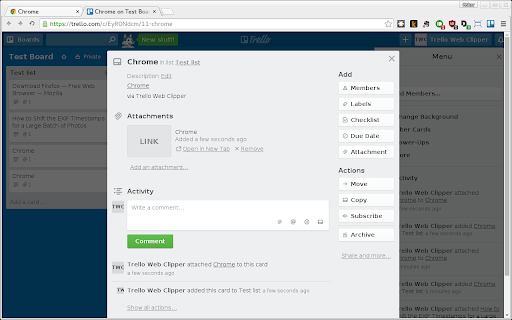
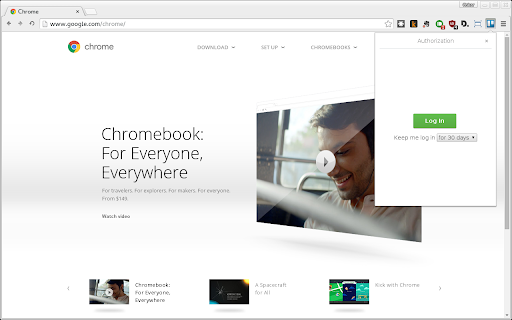
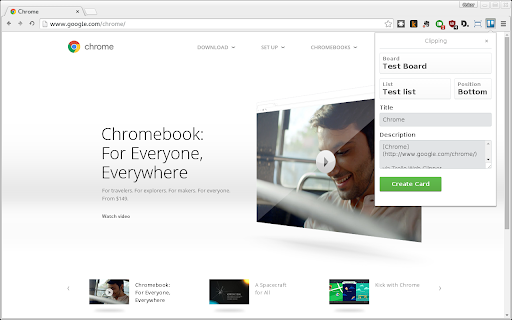
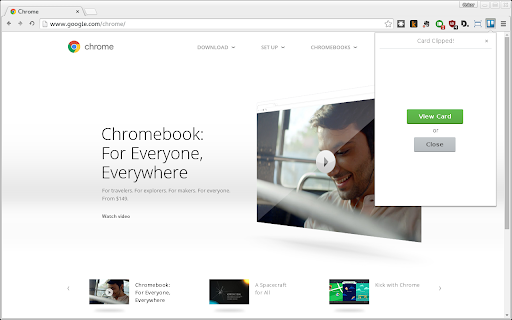
Clip web pages directly to Trello
★ Free forever and ever.
★ Secure authorization officially supported by Trello. Extension does not store your credentials.
★ User-friendly interface takes an inspiration straight from Trello to be more familiar.
★ Just 2 clicks to save the current tab as a new card in Trello.
★ Open source approach allows everyone to audit the code or submit a new feature.
Soon
★ Settings view to customize some of Web Clipper options.
★ Support more language.
Ideas
★ Clipping text selection and image from context menu.
★ Clipping entire page content.
Disclaimer
★ I do not affiliated, associated, authorized, endorsed by or in any way officially connected to Trello, Inc. (www.trello.com).
★ I do not the author of the design - all the credit belongs to Trello, Inc. (www.trello.com) and its great designers! I only use some part of it to make user experience as familiar as possible for Trello users. If you have only any copyright doubts, please let me know first.
| 分类 | 📝工作流程与规划 |
| 插件标识 | bgldhlkimfdidhgmndninednbehpcenk |
| 平台 | Chrome |
| 评分 |
☆☆☆☆☆
|
| 评分人数 | |
| 插件主页 | https://chromewebstore.google.com/detail/web-clipper-for-trello/bgldhlkimfdidhgmndninednbehpcenk |
| 版本号 | 0.3.1 |
| 大小 | 119KiB |
| 官网下载次数 | 3000 |
| 下载地址 | |
| 更新时间 | 2016-06-20 00:00:00 |
CRX扩展文件安装方法
第1步: 打开Chrome浏览器的扩展程序
第2步:
在地址栏输入: chrome://extensions/
第3步: 开启右上角的【开发者模式】
第4步: 重启Chrome浏览器 (重要操作)
第5步: 重新打开扩展程序管理界面
第6步: 将下载的crx文件直接拖入页面完成安装
注意:请确保使用最新版本的Chrome浏览器