
Export Quizlet to Moodle or Canvas Chrome 插件, crx 扩展下载
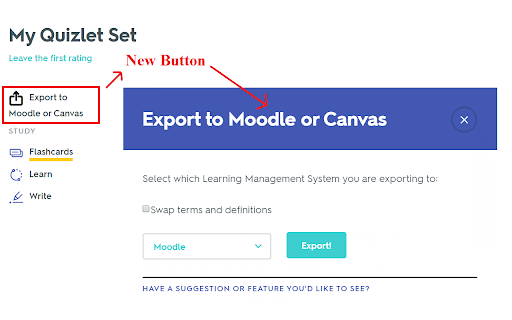
Please note: As of the current version (1.0), this extension can only export to Moodle. The Canvas and Blackboard export options…
Please note: As of the current version (1.0), this extension can only export to Moodle. The Canvas and Blackboard export options will be released in the NEXT version.
This extension is developed for teachers to be able to take their favorite quizlet sets and automatically convert them into tests. Import quizlet sets into your LMS (learning management system) of choice. This extension is in its early days of existence. Currently, the only type of questions that can be created are "Fill in the Blank".
If there is any feature you would like to see, there is a suggestion are within the extension.
| 分类 | 📝工作流程与规划 |
| 插件标识 | bjimpfmgoeofnkemfjbnficoelhbgapg |
| 平台 | Chrome |
| 评分 |
☆☆☆☆☆
|
| 评分人数 | |
| 插件主页 | https://chromewebstore.google.com/detail/export-quizlet-to-moodle/bjimpfmgoeofnkemfjbnficoelhbgapg |
| 版本号 | 25.2.3.0 |
| 大小 | 15.3KiB |
| 官网下载次数 | 93 |
| 下载地址 | |
| 更新时间 | 2020-03-31 00:00:00 |
CRX扩展文件安装方法
第1步: 打开Chrome浏览器的扩展程序
第2步:
在地址栏输入: chrome://extensions/
第3步: 开启右上角的【开发者模式】
第4步: 重启Chrome浏览器 (重要操作)
第5步: 重新打开扩展程序管理界面
第6步: 将下载的crx文件直接拖入页面完成安装
注意:请确保使用最新版本的Chrome浏览器