
Iframe Detector Chrome 插件, crx 扩展下载
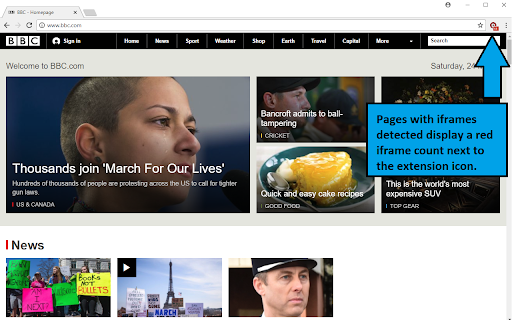
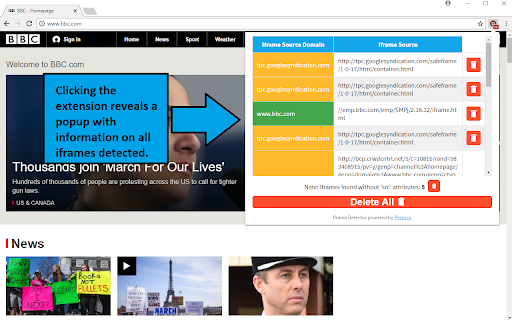

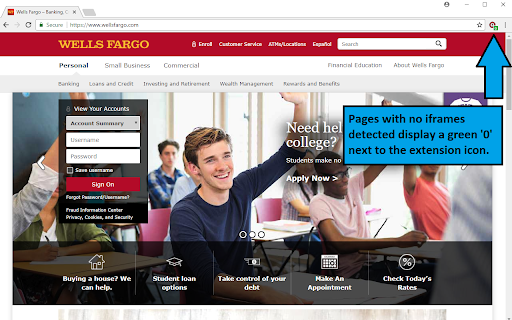
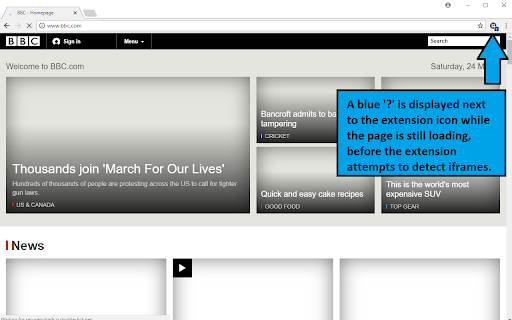
Provides iframe information when detected on the current page, and allows them to be deleted.
Alerts users if iframes are present on a web page with an extension badge that tracks the number of iframes detected.
Provides additional security by giving visibility against sites containing iframes with malicious script.
How can an iframe affect my security? See the following explanation of cross frame scripting:
https://www.owasp.org/index.php/Cross_Frame_Scripting
Pages often utilize iframes legitimately, but proceed with caution if these are used on sites with sensitive information (banking, username/password).
The extension allows you to view and delete specific iframes with 'src' tags, and provides information on the 'src'. All iframes detected on the page are able to be deleted.
| 分类 | 💻开发者工具 |
| 插件标识 | bndckplfkckfjbgmgnkkemkdpafdablg |
| 平台 | Chrome |
| 评分 |
☆☆☆☆☆
|
| 评分人数 | |
| 插件主页 | https://chromewebstore.google.com/detail/iframe-detector/bndckplfkckfjbgmgnkkemkdpafdablg |
| 版本号 | 8.3 |
| 大小 | 31.87KiB |
| 官网下载次数 | 5000 |
| 下载地址 | |
| 更新时间 | 2018-12-11 00:00:00 |
CRX扩展文件安装方法
第1步: 打开Chrome浏览器的扩展程序
第2步:
在地址栏输入: chrome://extensions/
第3步: 开启右上角的【开发者模式】
第4步: 重启Chrome浏览器 (重要操作)
第5步: 重新打开扩展程序管理界面
第6步: 将下载的crx文件直接拖入页面完成安装
注意:请确保使用最新版本的Chrome浏览器