
Mute Tabs By Url Chrome 插件, crx 扩展下载
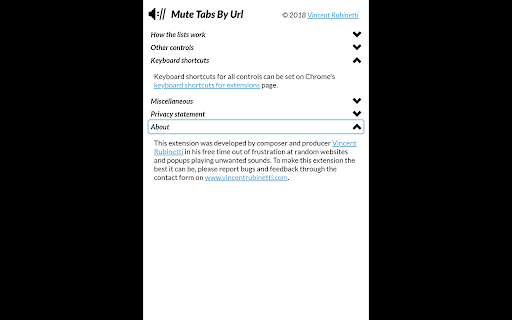


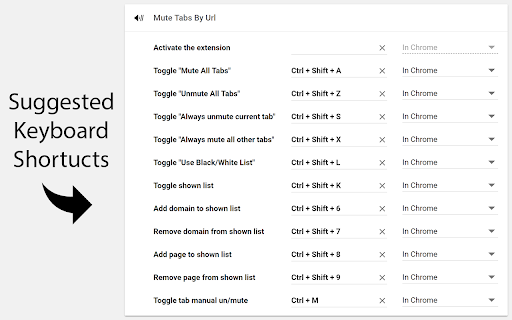
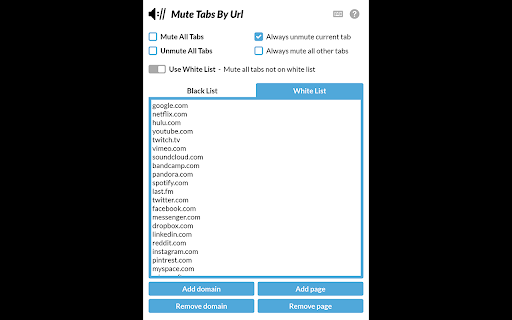
Automatically mutes tabs based on their url using a black list or a white list, and several other useful muting controls
-- Automatically mute tabs based on their url using a black list or a white list
-- Panic "mute all" button
-- Pause extension button
-- List entries can have multiple keywords; keywords can have exclusion operator
-- Manually un/mute specific tab
-- Changeable keyboard shortcuts for all controls
-- Option to always keep in-focus tab unmuted
-- Option to always keep all tabs except in-focus tab muted
-- Functions to quickly add/remove current url to/from list
-- Settings synced across Chrome devices
-- Works offline; no hotlinked css/js/images/fonts/etc
-- Uses pure ("vanilla") Javascript; no third-party libraries/trackers/etc
| 分类 | 📝工作流程与规划 |
| 插件标识 | bpokcenamldgbghabnklpmbkkcgcgdld |
| 平台 | Chrome |
| 评分 |
☆☆☆☆☆
|
| 评分人数 | |
| 插件主页 | https://chromewebstore.google.com/detail/mute-tabs-by-url/bpokcenamldgbghabnklpmbkkcgcgdld |
| 版本号 | 4.1 |
| 大小 | 2.22MiB |
| 官网下载次数 | 2000 |
| 下载地址 | |
| 更新时间 | 2019-02-14 00:00:00 |
CRX扩展文件安装方法
第1步: 打开Chrome浏览器的扩展程序
第2步:
在地址栏输入: chrome://extensions/
第3步: 开启右上角的【开发者模式】
第4步: 重启Chrome浏览器 (重要操作)
第5步: 重新打开扩展程序管理界面
第6步: 将下载的crx文件直接拖入页面完成安装
注意:请确保使用最新版本的Chrome浏览器