
Voca-Highlighter Chrome 插件, crx 扩展下载
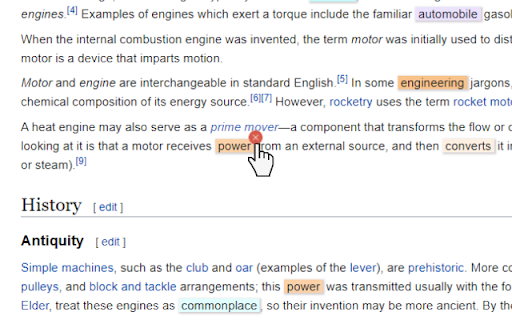
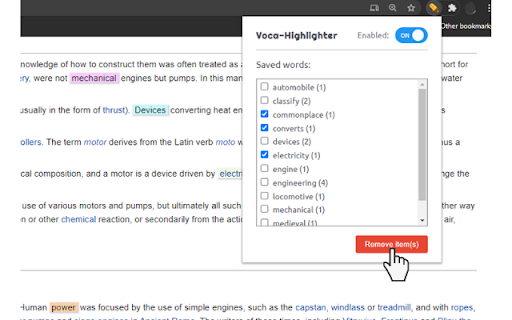

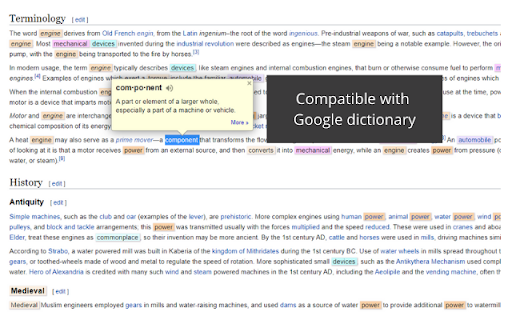
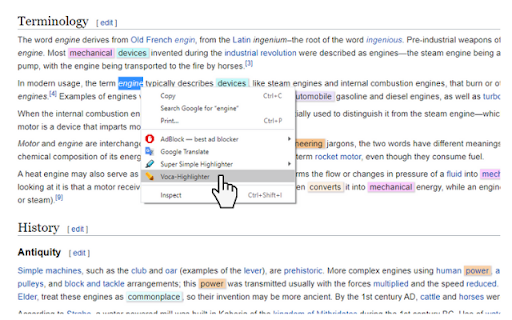
Mark and rate words you don't know based on difficulty.
Visualize and recall your vocabulary knowledge.
? Voca-Highlighter(VH) enhances your vocabulary acquisition by visualizing your knowledge status. You can apply to any other subjects in order to facilitate your learning through reading online.
? How to optimize your vocabulary learning?
- Use VH with a dictionary extension (ex. google dictionary).
- Select a word that you want to acquire and save it in VH.
- If you can't remember the word, save it again.
- The more you save the word, the darker the colour of the word is. (5 coloured levels)
- Once you master the word, remove it from the VH list.
? Happy learning!
[Update History]
- ver 0.1.3: Fix the bug regarding contextMenu
| 分类 | 📝工作流程与规划 |
| 插件标识 | cblpnlojobcjneabppdbhafhmbdgebdi |
| 平台 | Chrome |
| 评分 |
☆☆☆☆☆
|
| 评分人数 | |
| 插件主页 | https://chromewebstore.google.com/detail/voca-highlighter/cblpnlojobcjneabppdbhafhmbdgebdi |
| 版本号 | 25.2.3.0 |
| 大小 | 22.89KiB |
| 官网下载次数 | 31 |
| 下载地址 | |
| 更新时间 | 2020-10-17 00:00:00 |
CRX扩展文件安装方法
第1步: 打开Chrome浏览器的扩展程序
第2步:
在地址栏输入: chrome://extensions/
第3步: 开启右上角的【开发者模式】
第4步: 重启Chrome浏览器 (重要操作)
第5步: 重新打开扩展程序管理界面
第6步: 将下载的crx文件直接拖入页面完成安装
注意:请确保使用最新版本的Chrome浏览器