
CTabs Chrome 插件, crx 扩展下载
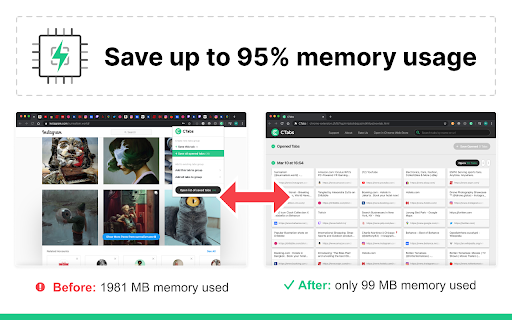
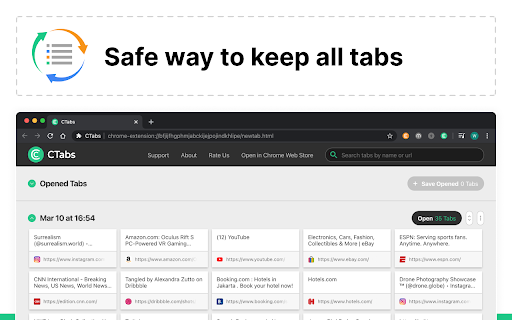
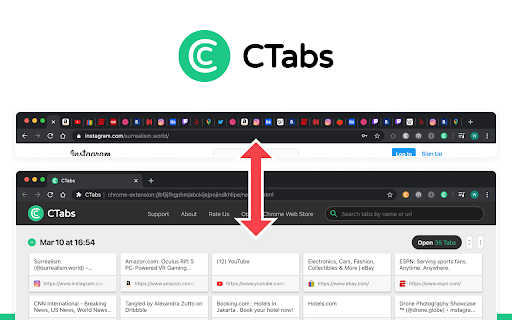
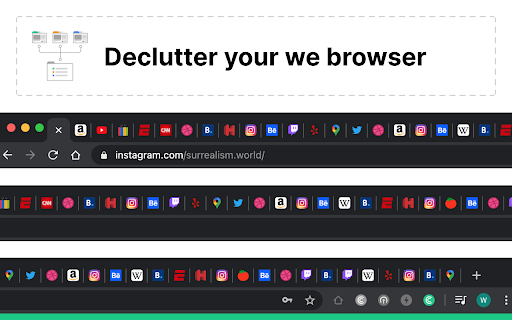
CTabs - the easiest way to keep your tabs organized.
CopyTabs extension allows you to declutter your browser, making your web surfing experience more comfortable. Convert your opened web browser tabs to a list, create as many lists as you want, keep your tabs in groups, edit and restore them back to separate tabs in just one click.
You don't need to worry about your list of tabs accidentally disappearing if your browser crashes or if you restart your computer. Everything will be automatically saved and you can go back to it whenever you want.
In addition, CopyTabs helps to reduce computer memory consumption by up to 95% and diminish CPU usage. You will see that your browser works faster.
Take a few seconds—install CopyTabs for convenient web surfing!
If you like CopyTabs extension, don’t forget to give it 5 stars.
Your feedback and suggestions are welcome anytime at [email protected]
Privacy Policy – https://ctabs.net/privacy
Terms of Use – https://ctabs.net/terms
| 分类 | ⚙️功能性 |
| 插件标识 | ccljlmmlgpdlbpgafhnejagfjdlonnij |
| 平台 | Chrome |
| 评分 |
☆☆☆☆☆
|
| 评分人数 | |
| 插件主页 | https://chromewebstore.google.com/detail/ctabs/ccljlmmlgpdlbpgafhnejagfjdlonnij |
| 版本号 | 1.6.2 |
| 大小 | 202KiB |
| 官网下载次数 | 70000 |
| 下载地址 | |
| 更新时间 | 2021-08-20 00:00:00 |
CRX扩展文件安装方法
第1步: 打开Chrome浏览器的扩展程序
第2步:
在地址栏输入: chrome://extensions/
第3步: 开启右上角的【开发者模式】
第4步: 重启Chrome浏览器 (重要操作)
第5步: 重新打开扩展程序管理界面
第6步: 将下载的crx文件直接拖入页面完成安装
注意:请确保使用最新版本的Chrome浏览器