
Skribbl Helper Chrome 插件, crx 扩展下载
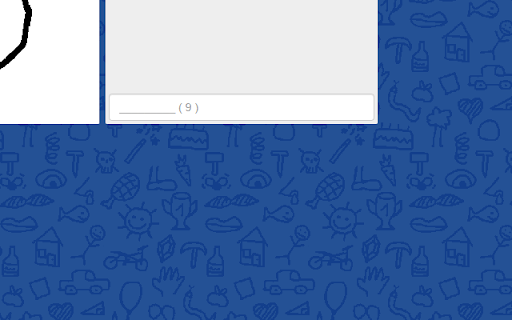
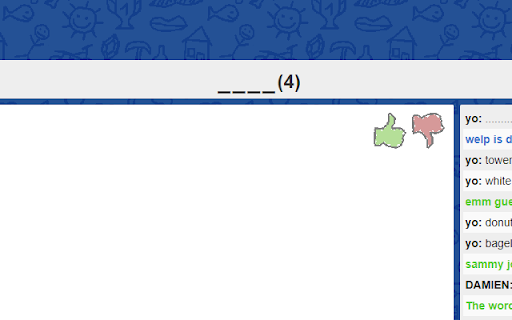
A tool to help you succeed at Skribbl!
Features:
- Adds letter count to the end of the word above the drawing board
- Accounts for spaces, so a word with 5 letters, a space, and 4 letters, will show as (5-4) instead of (10)
- Shows the same text that appears above the drawing board in the text box before you start typing
- Highlights the text box. Yellow means you haven't typed anything wrong, but you don't have enough letters yet. Red means you either have too many letters or a letter you typed doesn't match the order of the letters shown. Green means your letters match what has been shown and you have the correct amount of letters
| 分类 | 🎉趣味休闲 |
| 插件标识 | ceipgkongjnjgeckhcinapechblgchjb |
| 平台 | Chrome |
| 评分 |
☆☆☆☆☆
|
| 评分人数 | |
| 插件主页 | https://chromewebstore.google.com/detail/skribbl-helper/ceipgkongjnjgeckhcinapechblgchjb |
| 版本号 | 3.0.0.18 |
| 大小 | 5.52KiB |
| 官网下载次数 | 3000 |
| 下载地址 | |
| 更新时间 | 2020-06-08 00:00:00 |
CRX扩展文件安装方法
第1步: 打开Chrome浏览器的扩展程序
第2步:
在地址栏输入: chrome://extensions/
第3步: 开启右上角的【开发者模式】
第4步: 重启Chrome浏览器 (重要操作)
第5步: 重新打开扩展程序管理界面
第6步: 将下载的crx文件直接拖入页面完成安装
注意:请确保使用最新版本的Chrome浏览器