
Header Inject Chrome 插件, crx 扩展下载
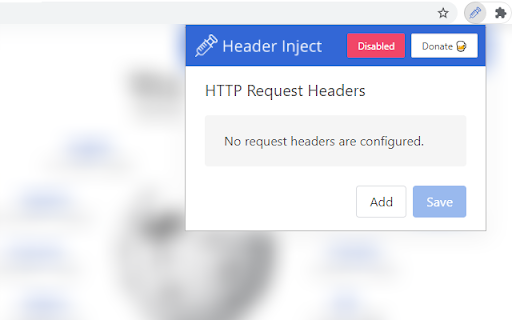
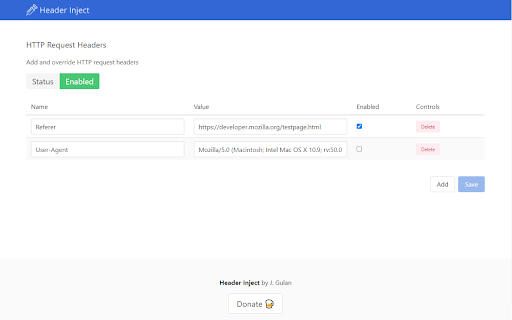
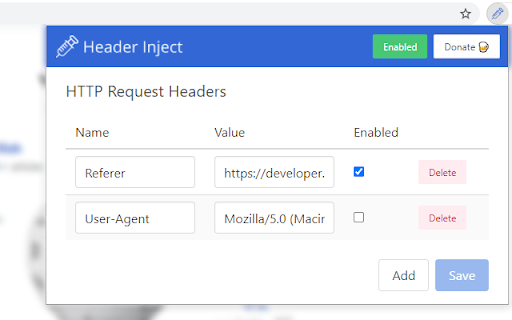
Inject and override HTTP request headers. Simply.
Header Inject is an open-source Chrome extension that allows developers to inject custom HTTP headers into HTTP requests and to override pre-existing HTTP request header values.
After installation, access Header Inject's quick options panel by clicking the extension's icon or open its options tab. The options view allows you to configure custom HTTP headers and to enable HTTP header injection, which is disabled by default when the extension is first installed.
Header Inject uses Chrome's synchronised storage mechanism, meaning its configuration is automatically synchronised to any Chrome browser that you are logged in to.
Header Inject will always respect your privacy — we don't collect or use your data.
This is an open source project. Visit Header Inject's Github page to view the source code, to raise bug reports or to contribute: https://github.com/jg23497/Header-Inject
| 分类 | 💻开发者工具 |
| 插件标识 | cfmhknohjdjilpokjpdopankilegcglf |
| 平台 | Chrome |
| 评分 |
☆☆☆☆☆
|
| 评分人数 | |
| 插件主页 | https://chromewebstore.google.com/detail/header-inject/cfmhknohjdjilpokjpdopankilegcglf |
| 版本号 | 7.0.7 |
| 大小 | 57.87KiB |
| 官网下载次数 | 2000 |
| 下载地址 | |
| 更新时间 | 2022-04-12 00:00:00 |
CRX扩展文件安装方法
第1步: 打开Chrome浏览器的扩展程序
第2步:
在地址栏输入: chrome://extensions/
第3步: 开启右上角的【开发者模式】
第4步: 重启Chrome浏览器 (重要操作)
第5步: 重新打开扩展程序管理界面
第6步: 将下载的crx文件直接拖入页面完成安装
注意:请确保使用最新版本的Chrome浏览器