
Search Quick Chrome 插件, crx 扩展下载
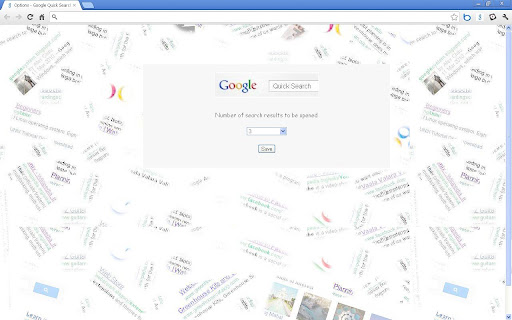
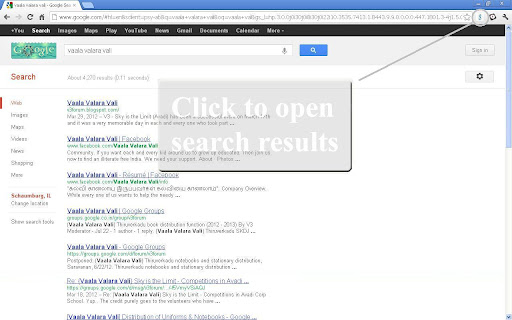
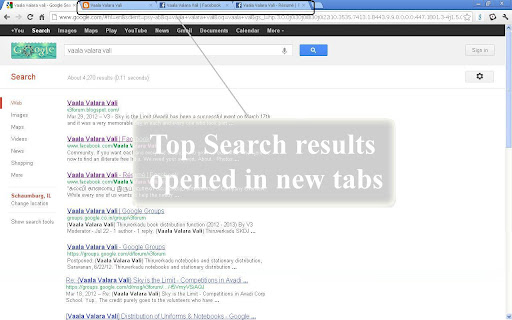
Google SearchQuick automatically opens the search results of a Google Search in new tabs
Google SearchQuick is a browser add-on that opens the predetermined number of search results that are returned on a Google search in separate tabs at the click of a single button. This extension works on all Google domains.
The number of results that need to be opened can be defined in the Options. By default three results are opened. This can be set to a maximum of 8.
Points to remember:
1)Please wait for the Google results page to be completely loaded before clicking on the extension icon.
2)Doesn’t work on secured Google connections (https:\\)
Please reach me on [email protected] with your feedback.
| 分类 | 🛠️工具 |
| 插件标识 | chnnajbjipfainfepeoiblbpmajdnkpn |
| 平台 | Chrome |
| 评分 |
☆☆☆☆☆
|
| 评分人数 | |
| 插件主页 | https://chromewebstore.google.com/detail/search-quick/chnnajbjipfainfepeoiblbpmajdnkpn |
| 版本号 | 0.3 |
| 大小 | 123KiB |
| 官网下载次数 | 182 |
| 下载地址 | |
| 更新时间 | 2012-10-18 00:00:00 |
CRX扩展文件安装方法
第1步: 打开Chrome浏览器的扩展程序
第2步:
在地址栏输入: chrome://extensions/
第3步: 开启右上角的【开发者模式】
第4步: 重启Chrome浏览器 (重要操作)
第5步: 重新打开扩展程序管理界面
第6步: 将下载的crx文件直接拖入页面完成安装
注意:请确保使用最新版本的Chrome浏览器