
Can I Stream it?++ Chrome 插件, crx 扩展下载
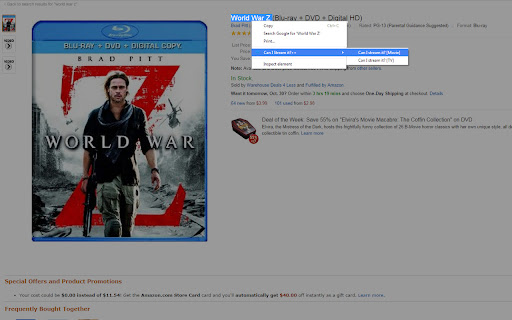
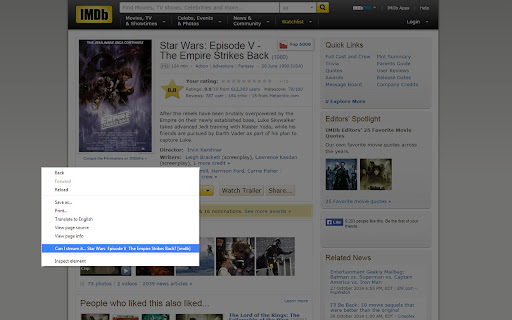
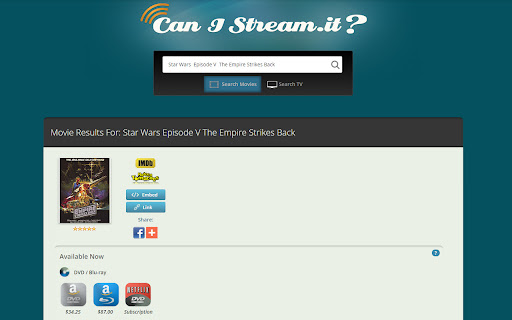
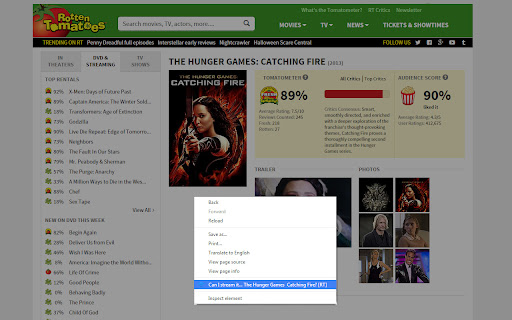
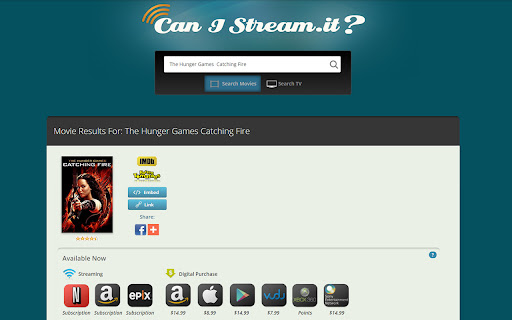
Right-click to search; auto-detects titles on IMDB, Rottentomatoes, Metacritic, letterboxd, and more. (UNOFFICIAL)
UNOFFICIAL extension for searching streaming options for movies and tv shows on 'canistream.it' with AUTO-DETECT!
Currently features 2 fast searching options:
[1] Right-click any selected text to search...
[2] Right-click in open space on a supported website and attempt to AUTO-DETECT the title. (sweet!)
Supported Auto-Detect websites:
[1] www.IMDB.com
[2] www.rottentomatoes.com
[3] www.metacritic.com
[4] www.themoviedb.com
[5] www.trakt.com
[6] www.letterboxd.com
Icon Credits:
Icon made by Freepik from www.flaticon.com is licensed under CC BY 3.0
Notes:
Feel free to contact with with any bugs or requests. This is my first extension, so i'm looking to improve it!
Disclaimer:
I have no affiliation with 'Can I stream.it?'
| 分类 | 🛠️工具 |
| 插件标识 | cjofoihjmijpmepjbdpjhehcgpnopmbk |
| 平台 | Chrome |
| 评分 |
☆☆☆☆☆
|
| 评分人数 | |
| 插件主页 | https://chromewebstore.google.com/detail/can-i-stream-it++/cjofoihjmijpmepjbdpjhehcgpnopmbk |
| 版本号 | 1.0 |
| 大小 | 11.82KiB |
| 官网下载次数 | 79 |
| 下载地址 | |
| 更新时间 | 2014-11-05 00:00:00 |
CRX扩展文件安装方法
第1步: 打开Chrome浏览器的扩展程序
第2步:
在地址栏输入: chrome://extensions/
第3步: 开启右上角的【开发者模式】
第4步: 重启Chrome浏览器 (重要操作)
第5步: 重新打开扩展程序管理界面
第6步: 将下载的crx文件直接拖入页面完成安装
注意:请确保使用最新版本的Chrome浏览器