
Refined Wikipedia Chrome 插件, crx 扩展下载
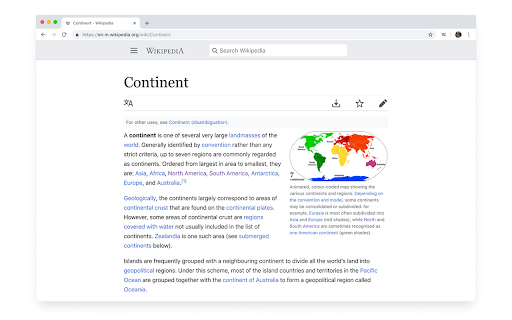
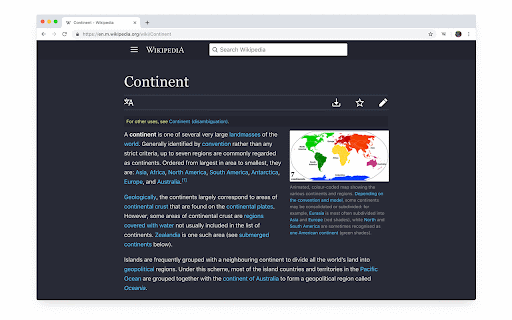
Enforces the mobile web version of Wikipedia and improves its interface.
This Chrome extension enforce a mobile version of Wikipedia and improve its interface for a better experience on desktop. It's strongly inspired by Refined Twitter and Refined GitHub extensions created by Sindre Sorhus.
## Highlights
- Dark Mode
- Increase font size
- Resize width container
- Adjust Table of Contents
- Many keyboards shortcuts
## Keyboard shortcuts
- Go to Search: f
- Go to Home: g h
- Go to Top (scroll): g t
- Go to Back in History: backspace or shift + <--;
- Go to Next page in History: shift + -->;
- Toggle Dark Mode: d
- Open/Close Main Menu: shift+m
- Open/Close Language Selector: shift + l
- Select Suggested Language: 1 (after open Language Selector)
- Focus on First Search Result: 1 (after search)
- Scroll Up: w
- Scroll Down: s
| 分类 | 👥社交 |
| 插件标识 | cnmnmlclbofploblcanilidpmklleppe |
| 平台 | Chrome |
| 评分 |
☆☆☆☆☆
|
| 评分人数 | |
| 插件主页 | https://chromewebstore.google.com/detail/refined-wikipedia/cnmnmlclbofploblcanilidpmklleppe |
| 版本号 | 3.128.4 |
| 大小 | 21.49KiB |
| 官网下载次数 | 304 |
| 下载地址 | |
| 更新时间 | 2022-04-09 00:00:00 |
CRX扩展文件安装方法
第1步: 打开Chrome浏览器的扩展程序
第2步:
在地址栏输入: chrome://extensions/
第3步: 开启右上角的【开发者模式】
第4步: 重启Chrome浏览器 (重要操作)
第5步: 重新打开扩展程序管理界面
第6步: 将下载的crx文件直接拖入页面完成安装
注意:请确保使用最新版本的Chrome浏览器