
AnotherTab - New Tab page Chrome 插件, crx 扩展下载
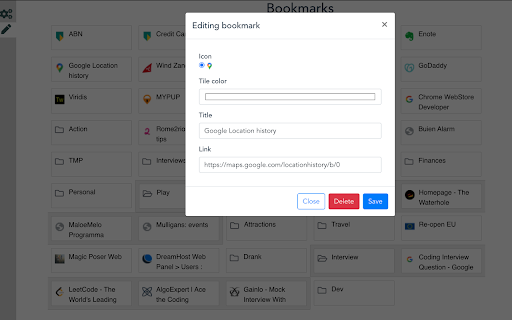
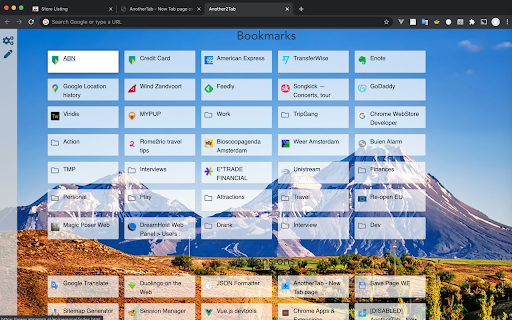
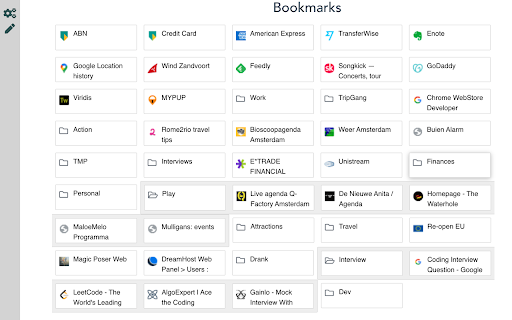
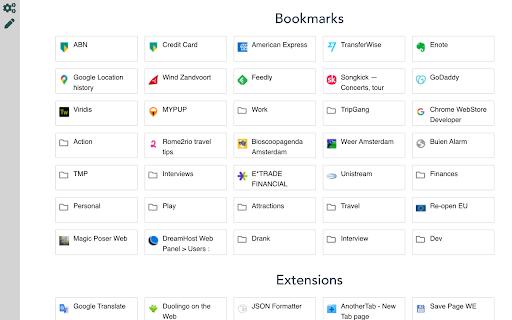
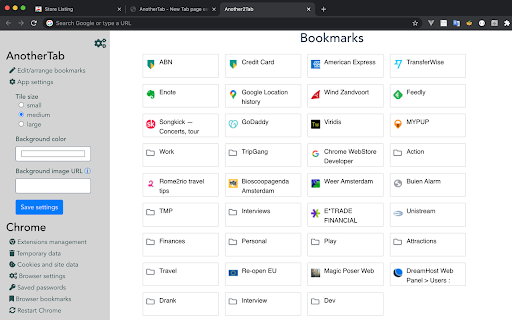
Uses New Tab page to show bookmarks folder (Bookmarks Bar by default) for quick access to its items and allows to manage it
This extension replaces Chrome's standard New Tab page with a very simple thing - a list of a content of a selected bookmarks folder (Bookmarks Bar by default), installed Chrome Extensions list and some useful Chrome shortcuts like settings, passwords, cookies, extensions and data cleanup.
It also has a limited functionality for bookmark and extensions management - edit name/URL and position (and delete it) for bookmarks, and extension removal for extensions.
In addition, extension also syncs with Google (if you have Chrome logged into your Google account) so you have settings synchronized across all computers you use Chrome at.
Use edit mode (pencil button or menu item) to rearrange (drag to new location) and edit bookmarks, and also to change displayed bookmarks directory (by clicking on its name at the top in edit mode).
The settings (gears icon) provides access to some internal settings you might want to use to change the page representation, and to some Chrome functionality shortcuts
| 分类 | 📝工作流程与规划 |
| 插件标识 | cpeojfdfhhgedcaiglbjdklaigennhpl |
| 平台 | Chrome |
| 评分 |
☆☆☆☆☆
|
| 评分人数 | |
| 插件主页 | https://chromewebstore.google.com/detail/anothertab-new-tab-page/cpeojfdfhhgedcaiglbjdklaigennhpl |
| 版本号 | 2.6.0 |
| 大小 | 824KiB |
| 官网下载次数 | 292 |
| 下载地址 | |
| 更新时间 | 2021-12-11 00:00:00 |
CRX扩展文件安装方法
第1步: 打开Chrome浏览器的扩展程序
第2步:
在地址栏输入: chrome://extensions/
第3步: 开启右上角的【开发者模式】
第4步: 重启Chrome浏览器 (重要操作)
第5步: 重新打开扩展程序管理界面
第6步: 将下载的crx文件直接拖入页面完成安装
注意:请确保使用最新版本的Chrome浏览器