
Auto Referer Chrome 插件, crx 扩展下载
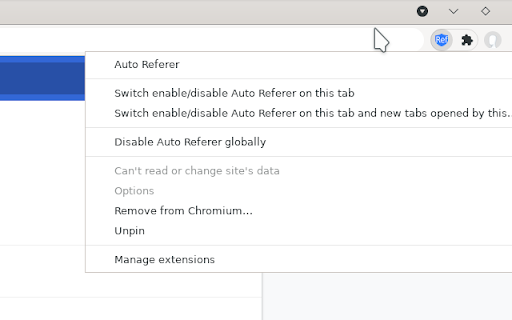
Control referer to protect privacy and not break web
Control HTTP Referer to protect privacy and not break web. Open source at https://github.com/garywill/autoReferer
Referer policy:
1. For webs' top frame (i.e. clicking link, navigating, redirecting etc.):
1). If origin and target url have same domain, allow trimmed referer
2). If origin and target url have different domain, no referer
2. For in-page resources (images, videos, js, css etc.), allow trimmed referer (this is **the key to not break** most webs, also a balance between privacy and experience)
3. Trim referer: Any referer should be no more than `http(s)://domain-name:port/`
4. Not allow referer that not starts with "http" or "https". (Please feedback if you find something broken due to this)
5. No referer when downgrade from HTTPS/WSS to HTTP/WS
We believe that can protect privacy enough and won't break web.
If user find a web broken, user can temporary set this addon disabled via toolbar button for:
- this one tab
- this one tab and new tabs opened by this tab
- this one window (Firefox only)
- globally
(above can be set as keyboard shortcuts)
there's showy toolbar button badge indicating disabling status.
## Notice
Due to browser bug on javascript `document.referrer` , using a regular referer controlling addon you can get 70% of expected protection until they fix that bug.
So, we've implemented a workaround to improve protection to 85%. Please enable workaround in addon settings .
This addon doesn't use content script. Content script hiding `document.referrer` is not 100% reliable.
Instead, we use this workaround to kill `document.referrer`:
Cancel all cross-domain navigating requests and make freshnew ones, like directly hit (currently only implemented for GET method and main frame, other methods and sub-frames remain as is)
## Allowlist
We currently have built-in allowlist, for the purpose of not breaking some websites. Some companies have many different websites with different domains. Some of their functionality are based on redirecting between their websites. Some of them check referer.
## Disclaimer
This open souce addon comes with no warranty. Use on you own risk!
| 分类 | 📝工作流程与规划 |
| 插件标识 | dafnjeokmkpjdlfgllccdenmikeglgab |
| 平台 | Chrome |
| 评分 |
☆☆☆☆☆
|
| 评分人数 | |
| 插件主页 | https://chromewebstore.google.com/detail/auto-referer/dafnjeokmkpjdlfgllccdenmikeglgab |
| 版本号 | 25.2.3.0 |
| 大小 | 34.82KiB |
| 官网下载次数 | 337 |
| 下载地址 | |
| 更新时间 | 2024-07-30 00:00:00 |
CRX扩展文件安装方法
第1步: 打开Chrome浏览器的扩展程序
第2步:
在地址栏输入: chrome://extensions/
第3步: 开启右上角的【开发者模式】
第4步: 重启Chrome浏览器 (重要操作)
第5步: 重新打开扩展程序管理界面
第6步: 将下载的crx文件直接拖入页面完成安装
注意:请确保使用最新版本的Chrome浏览器