
Live On Twitch Chrome 插件, crx 扩展下载
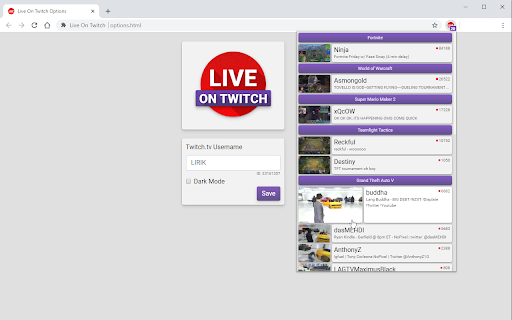
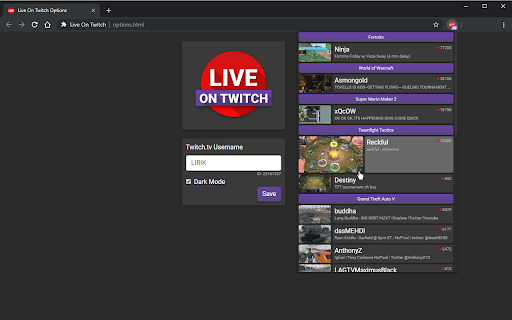
See all of your favorite Twitch streams with the click of a button!
With a single click, display all of the live streams you follow on twitch!
After configuration, clicking on the extension icon will display a drop-down list of the streams you follow, grouped by game and sorted by viewers. You'll be given the name of the streamer, the title of their broadcast, how long they have been live, their current viewer count, and a thumbnail of their current stream.
Choose from 3 different themes to match your current chrome theme.
Live On Twitch is intended to provide a simple, straight-forward and polished experience.
UPDATED: 5/4/21
Updated symbols used for better compatibility with other OS's.
UPDATED: 11/1/20
Resolved issue where usernames were displayed in all lowercase.
UPDATED: 10/14/20
Twitch recently changed the way developers access their API. In the near future, Live On Twitch will require twitch user authorization.
| 分类 | 👥社交 |
| 插件标识 | dbdlafkfklbnnfgigijdbbijdldkapcb |
| 平台 | Chrome |
| 评分 |
☆☆☆☆☆
|
| 评分人数 | |
| 插件主页 | https://chromewebstore.google.com/detail/live-on-twitch/dbdlafkfklbnnfgigijdbbijdldkapcb |
| 版本号 | 3.0.5 |
| 大小 | 407KiB |
| 官网下载次数 | 97 |
| 下载地址 | |
| 更新时间 | 2021-05-05 00:00:00 |
CRX扩展文件安装方法
第1步: 打开Chrome浏览器的扩展程序
第2步:
在地址栏输入: chrome://extensions/
第3步: 开启右上角的【开发者模式】
第4步: 重启Chrome浏览器 (重要操作)
第5步: 重新打开扩展程序管理界面
第6步: 将下载的crx文件直接拖入页面完成安装
注意:请确保使用最新版本的Chrome浏览器