
pickasin - The ASIN tool for Amazon™ Chrome 插件, crx 扩展下载
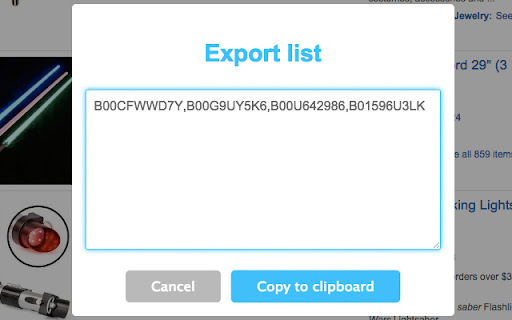

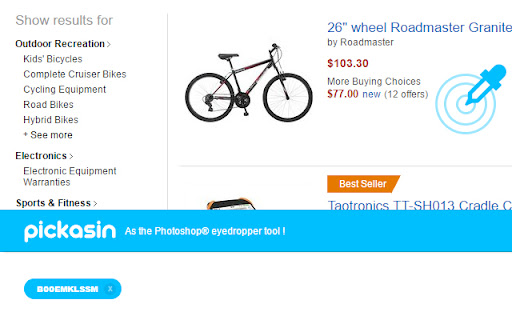
Pick the Amazon Standard Identification Number (ASIN) of any product on Amazon in the same way you pick a color in Photoshop!
You have probably compare a multitude of ways to get ASINs on Amazon.
Did you find the asin lookup tool that gets the job done?
You found it today, pickasin
1.6.1 : Better URL support
1.5.9 : Ability to choose the delimiter at export
1.5.8 : Donate link update
1.5.5 : GP url support
1.5.4 : Minor bugs fixed
1.5 : Default options updated
1.4 : Ability to turn extension on/off via option panel
1.3 : Survey added, your opinion matters!
| 分类 | 🛠️工具 |
| 插件标识 | ddjfolemleelcjeolkjafagchgibcekb |
| 平台 | Chrome |
| 评分 |
☆☆☆☆☆
|
| 评分人数 | |
| 插件主页 | https://chromewebstore.google.com/detail/pickasin-the-asin-tool-fo/ddjfolemleelcjeolkjafagchgibcekb |
| 版本号 | 1.6.1 |
| 大小 | 97.21KiB |
| 官网下载次数 | 3000 |
| 下载地址 | |
| 更新时间 | 2019-07-01 00:00:00 |
CRX扩展文件安装方法
第1步: 打开Chrome浏览器的扩展程序
第2步:
在地址栏输入: chrome://extensions/
第3步: 开启右上角的【开发者模式】
第4步: 重启Chrome浏览器 (重要操作)
第5步: 重新打开扩展程序管理界面
第6步: 将下载的crx文件直接拖入页面完成安装
注意:请确保使用最新版本的Chrome浏览器