
Extract Facebook Group Answers Chrome 插件, crx 扩展下载
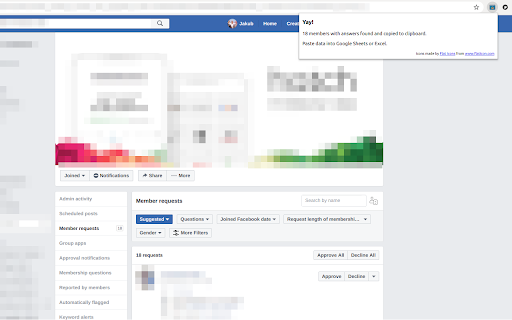
Extracts answers from Facebook Group before users are approved to join.
Are you manually copying your asnwers from your Facebook Group member request? This extension copies everything into your clipboard so you can paste it to Google Sheets or Excel.
1. Go to Members Requests.
2. Load all data by scrolling to the very bottom of the page.
3. Use extension.
4. Paste into Google Sheets or Excel.
It only copies what is visible on the screen. You can play with Facebook filters to limit the selection.
The extension doesn't send data anywhere outside your local computer.
| 分类 | 📝工作流程与规划 |
| 插件标识 | dfcmfhebmcphgldfbejjflnojabpemoi |
| 平台 | Chrome |
| 评分 |
☆☆☆☆☆
|
| 评分人数 | |
| 插件主页 | https://chromewebstore.google.com/detail/extract-facebook-group-an/dfcmfhebmcphgldfbejjflnojabpemoi |
| 版本号 | 25.2.3.0 |
| 大小 | 53.68KiB |
| 官网下载次数 | 463 |
| 下载地址 | |
| 更新时间 | 2020-04-04 00:00:00 |
CRX扩展文件安装方法
第1步: 打开Chrome浏览器的扩展程序
第2步:
在地址栏输入: chrome://extensions/
第3步: 开启右上角的【开发者模式】
第4步: 重启Chrome浏览器 (重要操作)
第5步: 重新打开扩展程序管理界面
第6步: 将下载的crx文件直接拖入页面完成安装
注意:请确保使用最新版本的Chrome浏览器