
Goldie May Chrome 插件, crx 扩展下载
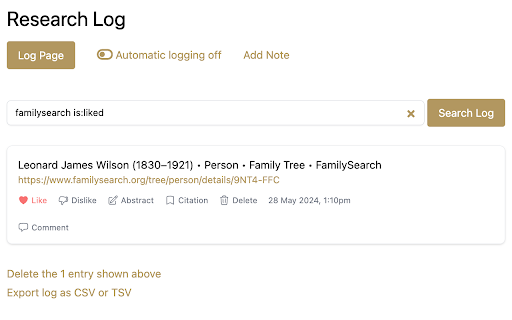
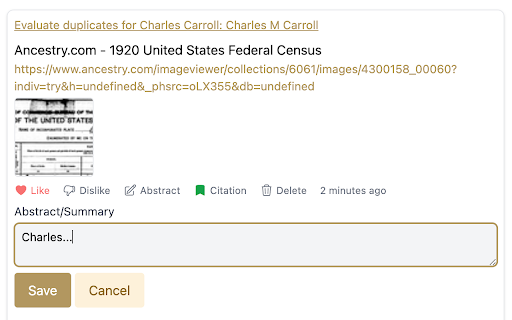

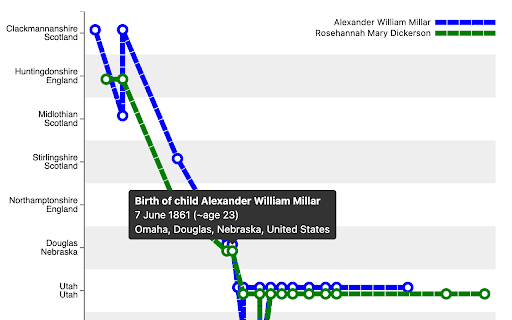
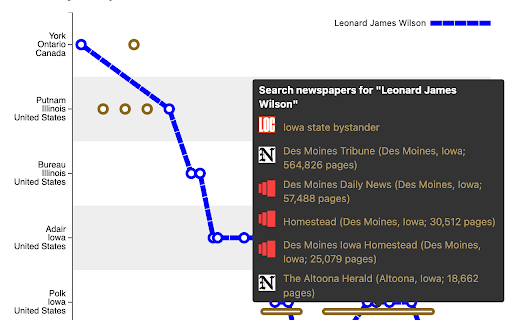
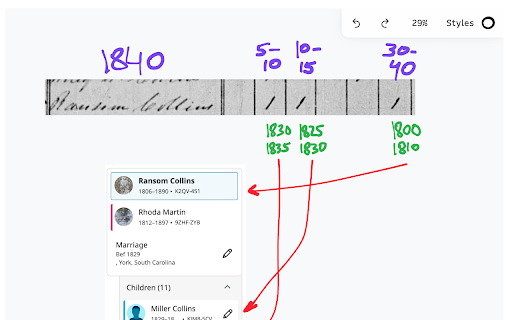
More Genealogy in Less Time
Goldie May is genealogy research software to accelerate your research, sort out tangles in your family tree, and keep you more organized.
It won't replace your current family tree software, but it might replace your spreadsheet, your word processing program, the papers on your desk, and the sticky notes on your monitor.
? One of the 101 best genealogy websites of 2024 according to Family Tree Magazine: "Though named for two female ancestors, [Goldie May] is anything but old-fashioned...."
? "I can say without equivocation that this is the first genealogy app that directly helps me with my research..." – James Tanner, Genealogy's Star
? FamilySearch Compatible Solution
? Authorized training partner of The Family History Guide
✅ Projects
Organize your research into projects, each with an objective, subjects, and research plan. Great for client work or all your family lines.
✅ Research Log
Mark each item in your log as a positive or negative result. Write abstracts and comments. Search your log. Export it to a spreadsheet.
✅ Automatic Research Log
Turn it on, then start researching. Goldie May keeps a list of all the sites you visit, rabbit holes and all.
✅ Screenshots
Take screenshots and save them directly to your research log.
✅ Citations
On known websites, citations are created for you.
✅ Snapshots of your windows & tabs
Too many browser tabs open? Take a snapshot and save them for later. Let's call it rabbit-hole insurance.
✅ Accessible from anywhere
Your data is stored in the cloud. Access your projects from the library, an archive, or your nearest FamilySearch center.
✅ Subway Map
See where your ancestor lived over time with this unique timeline tool. See census and newspaper hints in context. See county and state boundary changes in context.
✅ Newspaper coverage tool
See which newspapers ran when and where your ancestor lived and open them on the provider's website.
✅ Canvas
Sort out tricky situations like pre-1850 U.S. censuses with this visual tool, as if you were sorting papers on your kitchen table.
✅ Catalog of catalogs
See what collections the big genealogy and newspaper sites have for a given time and place and quickly go there.
✅ Auto-search
Launch searches into census records, and quickly jump to the next and previous census for that location.
? On a personal note, I'm a software developer who worked in tech roles at three genealogy companies. Now I'm building Goldie May for my research and yours!
Goldie is my great-grandmother's name and May comes from a beloved ancestor on my wife's side of the family.
If you have any questions or comments, I'd love to hear from you!
— Richard K. Miller
| 分类 | 📝工作流程与规划 |
| 插件标识 | dhmlghokhgphidijmacfnmegmkkhpdik |
| 平台 | Chrome |
| 评分 |
★★★☆☆
3.9
|
| 评分人数 | 24 |
| 插件主页 | https://chromewebstore.google.com/detail/goldie-may/dhmlghokhgphidijmacfnmegmkkhpdik |
| 版本号 | 2025.2 |
| 大小 | 148KiB |
| 官网下载次数 | 10000 |
| 下载地址 | |
| 更新时间 | 2025-02-04 00:00:00 |
CRX扩展文件安装方法
第1步: 打开Chrome浏览器的扩展程序
第2步:
在地址栏输入: chrome://extensions/
第3步: 开启右上角的【开发者模式】
第4步: 重启Chrome浏览器 (重要操作)
第5步: 重新打开扩展程序管理界面
第6步: 将下载的crx文件直接拖入页面完成安装
注意:请确保使用最新版本的Chrome浏览器
同类插件推荐
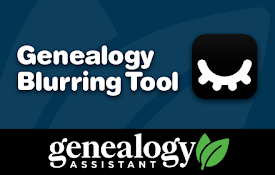
Genealogy Blurring Tool
Automatically blurs sensitive elements on genealog
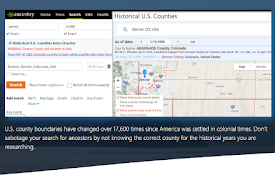
Historical U.S. Counties Auto-Checker
While searching Ancestry & FamilySearch, auto-

Ancestry DNA Paths (beta)
Highlight DNA inheritance patterns on Ancestry.com

Goldie May
More Genealogy in Less TimeGoldie May is genealogy

Puzzilla Extension
Puzzilla ExtensionEnables Puzzilla to analyze hist

RecordSeek
Convert any website into a source citation, with v

FamilySearch Batch Checker
Check that FamilySearch batch numbers are good.Str

Untangle
Untangle family trees by comparing people from mul

BYU FamilySearch Testing
This extension allows testing of FamilySearch.org

Genealogy Assistant
Adds custom features to popular genealogy websites
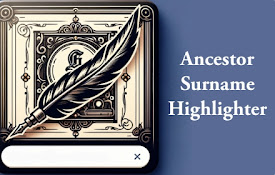
Ancestor Surname Highlighter
Highlights specified surnames on genealogy pages.G

Family Tree Validator
Ensure your family's information on FamilySear