
高对比度模式 Chrome 插件, crx 扩展下载
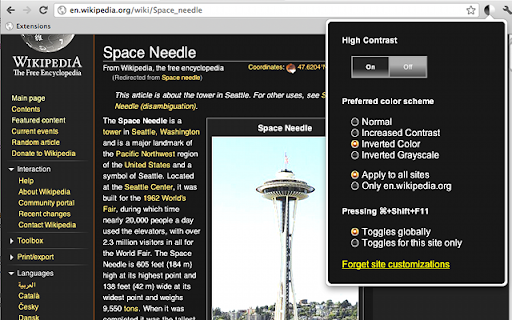
更改或反转颜色方案,使网页更易于阅读。
High Contrast lets you browse the web with your choice of several high-contrast color filters designed to make it easier to read text.
When you install this extension, all pages are "inverted", so black becomes white and white becomes black. Press the "browser action" icon in the toolbar to toggle it on and off, or customize your settings on a per-site basis. Use a convenient keyboard shortcut to quickly change your settings while your browse.
Other extensions try to change the default colors, but this ends up breaking many popular websites. Only this extension applies filters to your page that invert almost everything - the only exception is photos, which are left alone.
Also note that the Chrome web store and other built-in pages like the New Tab page and Settings pages are unaffected - extensions like this one are not allowed to modify them, by design.
| 分类 | ⚙️功能性 |
| 插件标识 | djcfdncoelnlbldjfhinnjlhdjlikmph |
| 平台 | Chrome |
| 评分 |
☆☆☆☆☆
|
| 评分人数 | |
| 插件主页 | https://chromewebstore.google.com/detail/高对比度模式/djcfdncoelnlbldjfhinnjlhdjlikmph |
| 版本号 | 0.9.5 |
| 大小 | 166KiB |
| 官网下载次数 | 300000 |
| 下载地址 | |
| 更新时间 | 2024-05-24 00:00:00 |
CRX扩展文件安装方法
第1步: 打开Chrome浏览器的扩展程序
第2步:
在地址栏输入: chrome://extensions/
第3步: 开启右上角的【开发者模式】
第4步: 重启Chrome浏览器 (重要操作)
第5步: 重新打开扩展程序管理界面
第6步: 将下载的crx文件直接拖入页面完成安装
注意:请确保使用最新版本的Chrome浏览器