
Twitter Block Chain Chrome 插件, crx 扩展下载
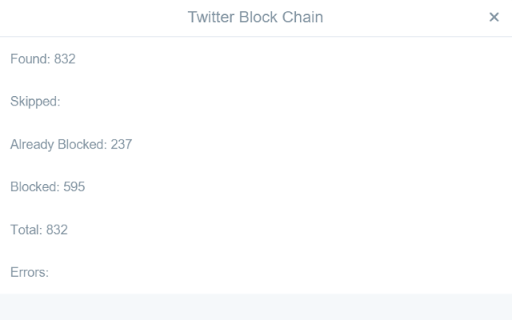
Blocks all users on a following/followers page.
Reduce the damage done by retweeting and dogpiling. Simply navigate to a user's followers/following page and activate the extension by clicking the icon next to the omnibox/address bar. The extension does not block users you are following, or re-block users that have already been blocked. You can also export and import lists of followers in a special format. If an abusive user has blocked you, you can use the export function to retrieve the list of their followers/followings after logging out, and then import the result after logging back in to Twitter.
View blocking receipts and add protected users by right clicking the extension's icon and choosing "Options."
Please report issues on GitHub: https://github.com/satsukitv/twitter-block-chain/issues
Source available here: https://github.com/satsukitv/twitter-block-chain
| 分类 | 👥社交 |
| 插件标识 | dkkfampndkdnjffkleokegfnibnnjfah |
| 平台 | Chrome |
| 评分 |
☆☆☆☆☆
|
| 评分人数 | |
| 插件主页 | https://chromewebstore.google.com/detail/twitter-block-chain/dkkfampndkdnjffkleokegfnibnnjfah |
| 版本号 | 0.4.16 |
| 大小 | 299KiB |
| 官网下载次数 | 50000 |
| 下载地址 | |
| 更新时间 | 2019-05-20 00:00:00 |
CRX扩展文件安装方法
第1步: 打开Chrome浏览器的扩展程序
第2步:
在地址栏输入: chrome://extensions/
第3步: 开启右上角的【开发者模式】
第4步: 重启Chrome浏览器 (重要操作)
第5步: 重新打开扩展程序管理界面
第6步: 将下载的crx文件直接拖入页面完成安装
注意:请确保使用最新版本的Chrome浏览器