
JSON Hero Chrome 插件, crx 扩展下载
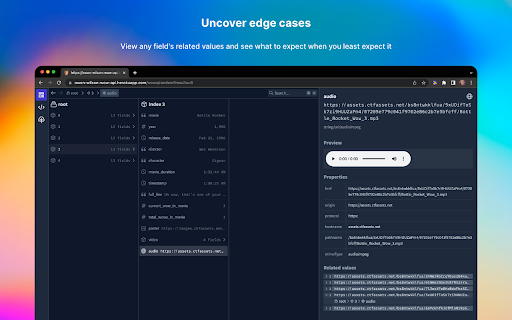
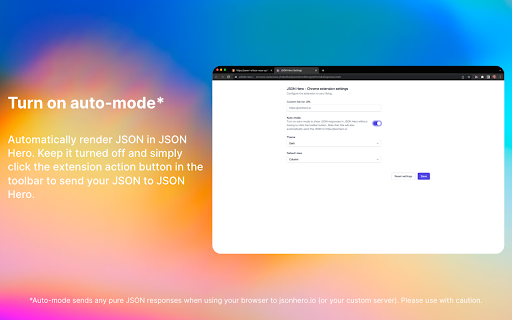

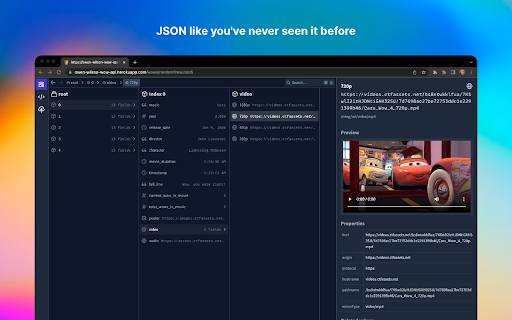
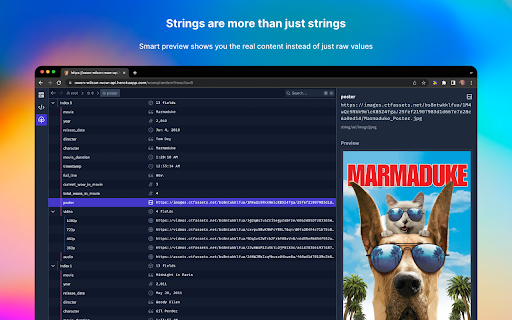
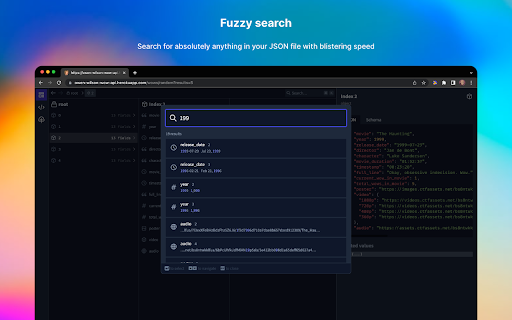
A beautiful JSON explorer packed with features
JSON Hero is an open-source, beautiful JSON explorer for the web that lets you browse, search and navigate your JSON files at speed.
The JSON Hero Chrome extension allows you to quickly send JSON to view in JSON Hero. Or turn on *auto-mode and any pure JSON responses in Chrome will be transformed into a JSON Hero view.
This extension will also allow you to send JSON from a Github file or a Firestore document right to JSON Hero. Just activate the extension in the toolbar whenever you are viewing a JSON GitHub file or a Firestore document in the Firestore console and they'll open in JSON Hero.
* By turning on auto-mode any pure JSON responses will be automatically sent to jsonhero.io. If you are running a custom instance of JSON Hero, you can change the server URL in the extension settings.
| 分类 | 💻开发者工具 |
| 插件标识 | dneionnnnjnofppmhcccbiaklandilch |
| 平台 | Chrome |
| 评分 |
★★★★★
5
|
| 评分人数 | 3 |
| 插件主页 | https://chromewebstore.google.com/detail/json-hero/dneionnnnjnofppmhcccbiaklandilch |
| 版本号 | 0.0.1 |
| 大小 | 868KiB |
| 官网下载次数 | 1000 |
| 下载地址 | |
| 更新时间 | 2022-06-05 00:00:00 |
CRX扩展文件安装方法
第1步: 打开Chrome浏览器的扩展程序
第2步:
在地址栏输入: chrome://extensions/
第3步: 开启右上角的【开发者模式】
第4步: 重启Chrome浏览器 (重要操作)
第5步: 重新打开扩展程序管理界面
第6步: 将下载的crx文件直接拖入页面完成安装
注意:请确保使用最新版本的Chrome浏览器
同类插件推荐

Pigmnts
Create visually appealing color palettes from any
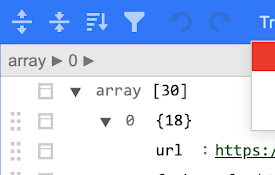
JSON Beautifier and Editor
通过将JSON对象转换为Syntax可编辑的高亮HTML来显示JSON对象,以验证、格式化和保存它们

Rayst - Reveal the web
Rayst reveals the company, statistics and technolo

SuperDev Pro
14-in-1 browser extension developers and designers

JSON Viewer Pro
A completely free extension to visualise JSON resp
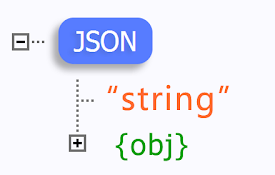
JSON-handle
It's a browser and editor for JSON document.Yo

JSON Hero
A beautiful JSON explorer packed with featuresJSON

Virtual Json Viewer
JSON browser extension with virtual DOM, search an

Hoppscotch Browser Extension
Provides more capabilities for HoppscotchThis exte

Omni - Bookmark, History, & Tab Manager
Supercharge Chrome with commands, shortcuts, and m

OctoLinker
OctoLinker – Links together, what belongs together

Enhanced GitHub
Display repo size, size of each file, download lin

JSON Formatter
Formats JSON automatically! Open Source, Available