
Torrent Downloader Chrome 插件, crx 扩展下载
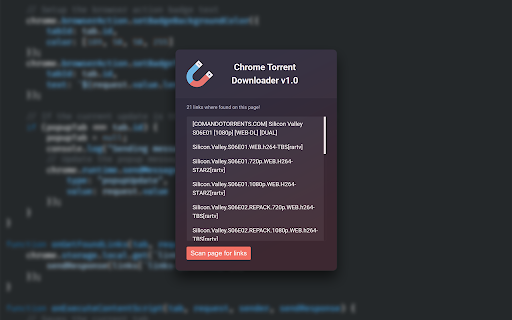

Automagically searches and optimizes torrents!
This extension facilitates the search for torrent content!
Solving the issue of trying to download something and then being constantly redirected or even massively exposed to ads.
This extension will scan the whole page for magnet links embedded deep down in the source code, and list them to you both in the page itself and in the extension's icon at the extension bar
It injects the magnet link with stable and fast trackers from www.newtrackon.com
So you will not only have faster torrent search, you will also have fast torrent download speeds with stable and updated trackers automatically embedded into your torrent!
No more pain while trying to find torrent links!
| 分类 | 🛠️工具 |
| 插件标识 | edbijgkcdlhbnpgkoodblaecmkfmngbg |
| 平台 | Chrome |
| 评分 |
☆☆☆☆☆
|
| 评分人数 | |
| 插件主页 | https://chromewebstore.google.com/detail/torrent-downloader/edbijgkcdlhbnpgkoodblaecmkfmngbg |
| 版本号 | 1.3 |
| 大小 | 29.98KiB |
| 官网下载次数 | 40000 |
| 下载地址 | |
| 更新时间 | 2021-07-07 00:00:00 |
CRX扩展文件安装方法
第1步: 打开Chrome浏览器的扩展程序
第2步:
在地址栏输入: chrome://extensions/
第3步: 开启右上角的【开发者模式】
第4步: 重启Chrome浏览器 (重要操作)
第5步: 重新打开扩展程序管理界面
第6步: 将下载的crx文件直接拖入页面完成安装
注意:请确保使用最新版本的Chrome浏览器