
Better download all attachments for Gmail™ Chrome 插件, crx 扩展下载
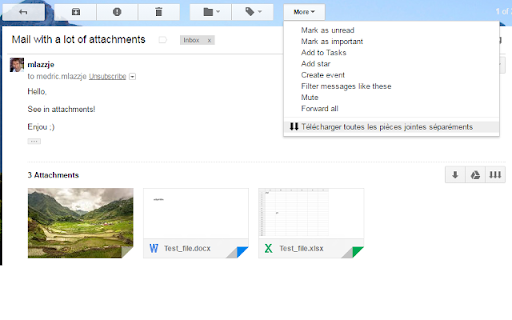
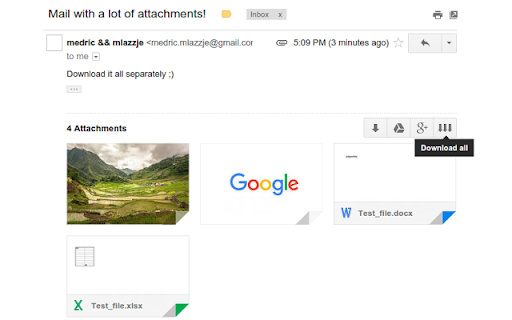
This extension permits you to download all files attached, in a mail, separately on Gmail™
This is a google chrome (open source) extension. It permits you to download all files attached in a mail without downloading the archive created automatically by Gmail. Now, you can also download all the attachments in the conversation!
Developed by medric && mlazzje
Original idea of Stéphane
***** GMAIL NEW UI IS SUPPORTED *****
***** MAC IS NOT YET SUPPORTED *****
GitHub project available here: https://github.com/mlazzje/gmail-dl-all-attachments-for-chrome
| 分类 | 📝工作流程与规划 |
| 插件标识 | eehnjaacbphnfgipdcfeaepafihfhnkm |
| 平台 | Chrome |
| 评分 |
☆☆☆☆☆
|
| 评分人数 | |
| 插件主页 | https://chromewebstore.google.com/detail/better-download-all-attac/eehnjaacbphnfgipdcfeaepafihfhnkm |
| 版本号 | 1.0.3.4 |
| 大小 | 57.95KiB |
| 官网下载次数 | 9000 |
| 下载地址 | |
| 更新时间 | 2023-02-16 00:00:00 |
CRX扩展文件安装方法
第1步: 打开Chrome浏览器的扩展程序
第2步:
在地址栏输入: chrome://extensions/
第3步: 开启右上角的【开发者模式】
第4步: 重启Chrome浏览器 (重要操作)
第5步: 重新打开扩展程序管理界面
第6步: 将下载的crx文件直接拖入页面完成安装
注意:请确保使用最新版本的Chrome浏览器