
Table-of-contents-crx Chrome 插件, crx 扩展下载
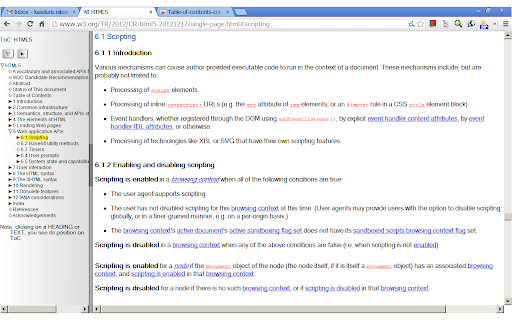
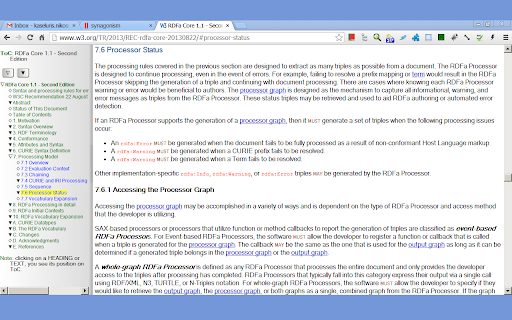
Creates an expandable Table-of-Contents on ANY web-page with headings
== Starting ==
The extension's icon toggles the Table-of-Contents (ToC) of the current tab.
== Attributes ==
1) Makes much more easier the READING of ANY web-page with many headings like scientific-papers, law, spec, help, etc files, because creates their outline.
2) The Table-of-Contents is an EXPANDABLE-tree which helps navigating it.
3) TWO-WAY communication between ToC and webpage. By hovering a piece of text on the page, highlights in the toc-tree its position (with some exceptions!!!) and expands only its parent-nodes. Thus, we have the BIG-PICTURE of what we are reading.
4) You can change the WIDTH of ToC or webpage.
== Code ==
* Licence: GPL, MIT.
* Source-code: TableOfContents--git-repository @ GitHub
(http://github.com/nikkas/TableOfContents)
* WEB-PAGE of source-code|extension:
(http://synagonism.net/program/table-of-contents/)
== Evolution ==
* My html5.id.toc.preview format (http://synagonism.net/hitp/) creates a ToC on ANY browser.
* In 2010, I published my JAVA open-source HtmlMgr program (http://htmlmgr.sourceforge.net/) where I propose, for the first time, how we can create webpages that anyone can refer to any part of them and we can read easily.
== Acknowledgement ==
Many thanks to those I have studied their codes:
1) HTML5 Outliner by Dominykas Blyžė. I used his implementation of html5-outline-algorithm.
2) http://www.dhtmlgoodies.com/ for the expandable-tree code.
3) EasyReader extension of Anton Johansson
4) Chrome Outliner by genki.gthp.net.
5) jQery-Splitter, Dave Methvin, http://methvin.com/splitter/
| 分类 | 📝工作流程与规划 |
| 插件标识 | eeknhipceeelbgdbcmchicoaoalfdnhi |
| 平台 | Chrome |
| 评分 |
☆☆☆☆☆
|
| 评分人数 | |
| 插件主页 | https://chromewebstore.google.com/detail/table-of-contents-crx/eeknhipceeelbgdbcmchicoaoalfdnhi |
| 版本号 | 25.2.3.0 |
| 大小 | 94.75KiB |
| 官网下载次数 | 1000 |
| 下载地址 | |
| 更新时间 | 2014-01-11 00:00:00 |
CRX扩展文件安装方法
第1步: 打开Chrome浏览器的扩展程序
第2步:
在地址栏输入: chrome://extensions/
第3步: 开启右上角的【开发者模式】
第4步: 重启Chrome浏览器 (重要操作)
第5步: 重新打开扩展程序管理界面
第6步: 将下载的crx文件直接拖入页面完成安装
注意:请确保使用最新版本的Chrome浏览器