
zRate Netflix: IMDB Ratings & Show Info Chrome 插件, crx 扩展下载
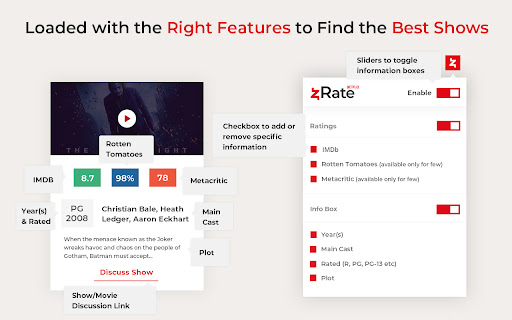
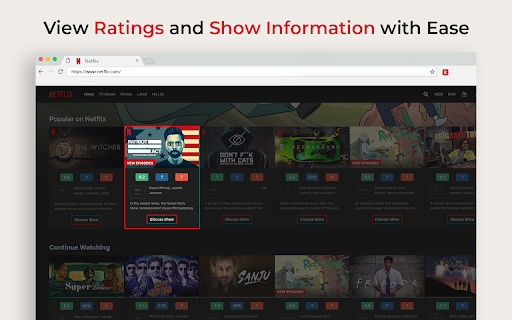
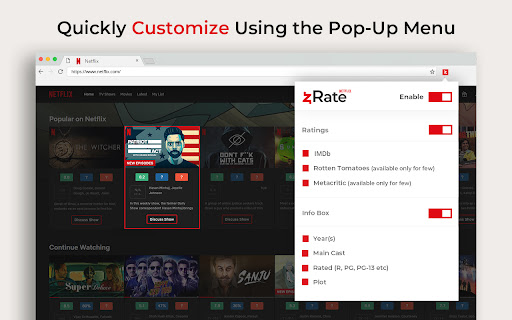
IMDB ratings, plot, cast, and other useful show information for Netflix.
⭐#3 Product of the Day on Product Hunt on December 29, 2019 ⭐
? Make informed viewing decisions and avoid substandard shows and movies!
***How it works***
zRate automatically adds a non-disruptive information box underneath each show card.
Information available:
✔ Ratings from sources such as IMDB, Rotten Tomatoes*, and Metacritic*
✔ Plot, main cast, MPAA rating (R, PG, PG-13 etc), and year(s) running
✔ A show or movie discussion link
*Currently only a few titles have Rotten Tomatoes and Metacritic ratings
***Customization***
Use the zRate pop-up to customize the information displayed. To open the pop-up, simply click the zRate button (the “z” icon) next to the address bar.
Please note that by default only the IMDB ratings are displayed. Other data can be added or removed by using the pop-up menu.
***Why zRate?***
✔ Ratings colored by value
✔ Designed to be non-disruptive, intuitive, and light!
✔ No sign-up or login necessary. Add zRate to chrome and you are all set.
✔ Gives you access to both show information and ratings.
✔ Access to show and movie discussions in one click.
***Privacy***
We do NOT access or store your browsing or viewing history. The only information we access is the title of each show or movie that is displayed on Netflix. Nothing else.
Disclaimer: This application is in no way affiliated with Netflix, Inc.
Made with ♥ in Chicago
| 分类 | 🎉趣味休闲 |
| 插件标识 | eelcmdidihggbganloigjkefaahhhanj |
| 平台 | Chrome |
| 评分 |
☆☆☆☆☆
|
| 评分人数 | |
| 插件主页 | https://chromewebstore.google.com/detail/zrate-netflix-imdb-rating/eelcmdidihggbganloigjkefaahhhanj |
| 版本号 | 0.0.5 |
| 大小 | 764KiB |
| 官网下载次数 | 1000 |
| 下载地址 | |
| 更新时间 | 2021-02-21 00:00:00 |
CRX扩展文件安装方法
第1步: 打开Chrome浏览器的扩展程序
第2步:
在地址栏输入: chrome://extensions/
第3步: 开启右上角的【开发者模式】
第4步: 重启Chrome浏览器 (重要操作)
第5步: 重新打开扩展程序管理界面
第6步: 将下载的crx文件直接拖入页面完成安装
注意:请确保使用最新版本的Chrome浏览器