
Bulk Media Downloader Chrome 插件, crx 扩展下载


Grab and download media (image and video) sources by monitoring network (like FlashGot)
The "Bulk Media Downloader" extension is a downloader that collects all sorts of media file resources (images, audio, and video) and allows you to batch download them with the default download manager of your browser or a custom download manager.
-----
Please note that Bulk Media Downloader does not grab YouTube links.
This is NOT a YouTube downloader
-----
With this extension, you can bulk download media files. Just open the grabber window by pressing the toolbar button. Now allow the extension to fetch media resources. If a media file is in a tab that has already been loaded, you need to refresh the tab for the media link to appear in the grabber window.
After the desired media link is detected, press the pause button to ask the extension to stop monitoring your network
In oppose to the other similar extensions, this extension has zero impact on your browser performance when the grabber window is closed. Monitoring the network resources only occurs when the grabber window is open and there is an "R" badge notification in the toolbar area.
----
Please note that Bulk Media Downloader is not responsible for media content that you download. We suggest checking the media copyright before downloading them.
Change Log:
version 0.1.6:
1. BMD now resolves filename and filesize from the request itself
2. Filenaming is improved
3. BMD now scrolls to the last fetched resource when the window is open
version 0.1.8:
1. It is now possible to download all the already loaded images on web pages using the grabber tool added to the right-click context menu over the toolbar button.
version 0.2.0
1. 16.png and 32.png is updated to have better visibility in dark themes (like incognito mode)
2. "Download all Images" extension is updated to the latest version (downloads all images in a ZIP archive)
version 0.2.1
1. It is now possible to send downloading jobs to an external download manager
2. A new selector to select resources from the current tab is added.
| 分类 | 📝工作流程与规划 |
| 插件标识 | ehfdcgbfcboceiclmjaofdannmjdeaoi |
| 平台 | Chrome |
| 评分 |
★★★★☆
4.3
|
| 评分人数 | 42 |
| 插件主页 | https://chromewebstore.google.com/detail/bulk-media-downloader/ehfdcgbfcboceiclmjaofdannmjdeaoi |
| 版本号 | 0.3.2 |
| 大小 | 104KiB |
| 官网下载次数 | 100000 |
| 下载地址 | |
| 更新时间 | 2025-01-28 00:00:00 |
CRX扩展文件安装方法
第1步: 打开Chrome浏览器的扩展程序
第2步:
在地址栏输入: chrome://extensions/
第3步: 开启右上角的【开发者模式】
第4步: 重启Chrome浏览器 (重要操作)
第5步: 重新打开扩展程序管理界面
第6步: 将下载的crx文件直接拖入页面完成安装
注意:请确保使用最新版本的Chrome浏览器
同类插件推荐

Media Downloader
Browse and download images, video and audio on a w

Media Grabber
Get the media URL of a page's most recently pl

Video & Audio Downloader
Easily download video & audio streams via tool
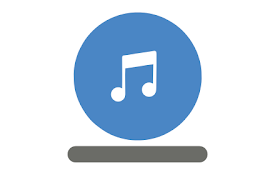
Audio Downloader Prime
Easily download most popular audio formats.Audio D

Bulk Media Downloader
Grab and download media (image and video) sources

External Application Launcher
Run any external application with custom arguments

Bulk Image Downloader
Integrates Bulk Image Downloader (a Windows only a

Download All Images
Save all images in active tab as .zip file. Easily

Download Master - Free Download Manager
Download all files in one click. Free video downlo

Simple mass downloader
A light batch download manager with flexible filte

Batch Link Downloader
Download multiple links from a website easily.Down

Multi-File Downloader
Easily and quickly download multiple files from we

DownThemAll!
适用您浏览器的批量下载工具DownThemAll will help you select, que