
Time Calculator Chrome 插件, crx 扩展下载
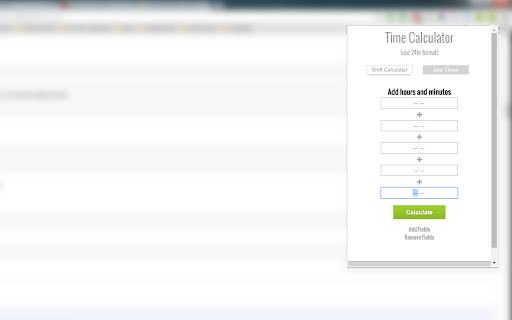
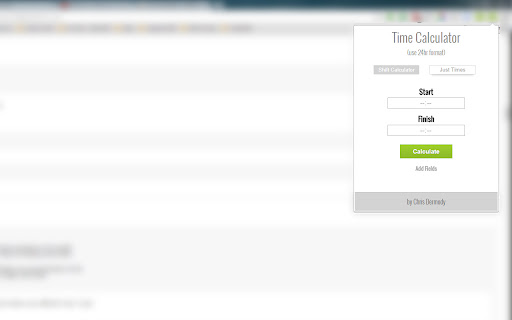
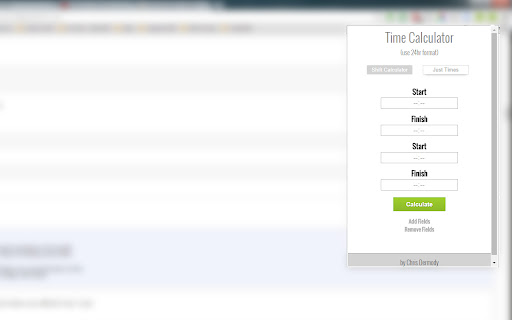
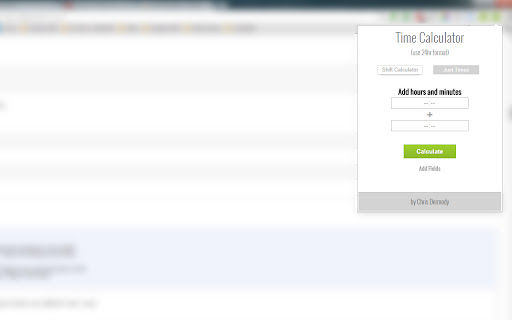
Quickly and easily add up hours and minutes.
This extension is a simple solution to adding up the hours and minutes you've worked in any given time period. It is ideal for shift workers who need to quickly and simply add up the hours and minutes they've worked so far in any given day or week.
changelog:
update 3.1 Now you can have this chrome extension customised to your company colours and logo.
update 3 added scrolling feature for calculating both shifts and adding hours and minutes. Also added infinite number of extra fields.
update 2.1.4 update to event tracking in Google Analytics
update 2.1.3 animation added, extra instruction text
update 2.1.2 adds universal analytics tracking code
update 2.1.1 adds analytics tracking code
update 2.1 adds "add fields" button for multiple shifts/calculations
| 分类 | 📝工作流程与规划 |
| 插件标识 | ehildbclipkplmjfidlkkplaieiglaml |
| 平台 | Chrome |
| 评分 |
☆☆☆☆☆
|
| 评分人数 | |
| 插件主页 | https://chromewebstore.google.com/detail/time-calculator/ehildbclipkplmjfidlkkplaieiglaml |
| 版本号 | 0.12 |
| 大小 | 457KiB |
| 官网下载次数 | 60000 |
| 下载地址 | |
| 更新时间 | 2015-11-17 00:00:00 |
CRX扩展文件安装方法
第1步: 打开Chrome浏览器的扩展程序
第2步:
在地址栏输入: chrome://extensions/
第3步: 开启右上角的【开发者模式】
第4步: 重启Chrome浏览器 (重要操作)
第5步: 重新打开扩展程序管理界面
第6步: 将下载的crx文件直接拖入页面完成安装
注意:请确保使用最新版本的Chrome浏览器