
GPT-3 Anywhere Chrome 插件, crx 扩展下载
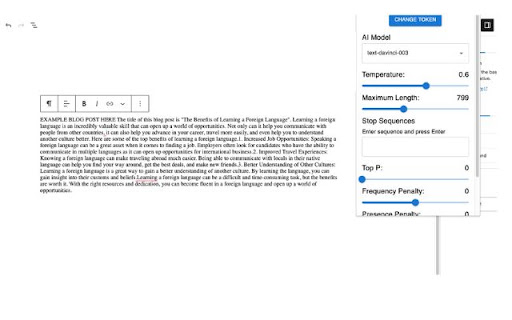

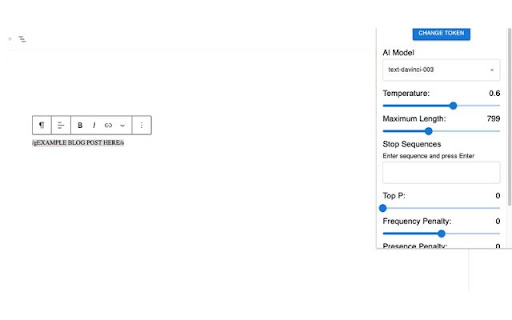
Makes Open AI API calls and adds the results to websites' text inputs
Use OpenAI's Playground on any website that accepts text input. Type /g followed by your prompt, then /s to submit your prompt for a completion. Your prompt will be included with the completion.
e.g. /g"YOUR PROMPT HERE"/s
-> "YOUR PROMPT HERE" "COMPLETION HERE
GPT3 on any website, at any time. GPT-3 Anywhere.
Write blog posts on Medium or Wix or Wordpress using GPT-3. The power of ChatGPT on any website on Chrome. Just type the trigger /g followed by your prompt followed by /s and receive a completion from any model you have access to in OpenAI's playground -- including your own finetuned models!
Adjust the temperature, maximum length, stop sequences, and other variables just like in the playground.
Note: You need an API key from OpenAI to use this extension. Sign up for an account and get an API key here: https://platform.openai.com/account/api-keys
| 分类 | 📝工作流程与规划 |
| 插件标识 | ehjlgmphmipkpedoadmdgkodhgmdandc |
| 平台 | Chrome |
| 评分 |
★★★★☆
4.9
|
| 评分人数 | 8942 |
| 插件主页 | https://chromewebstore.google.com/detail/gpt-3-anywhere/ehjlgmphmipkpedoadmdgkodhgmdandc |
| 版本号 | 1.1.2 |
| 大小 | 646KiB |
| 官网下载次数 | 1000 |
| 下载地址 | |
| 更新时间 | 2023-03-23 00:00:00 |
CRX扩展文件安装方法
第1步: 打开Chrome浏览器的扩展程序
第2步:
在地址栏输入: chrome://extensions/
第3步: 开启右上角的【开发者模式】
第4步: 重启Chrome浏览器 (重要操作)
第5步: 重新打开扩展程序管理界面
第6步: 将下载的crx文件直接拖入页面完成安装
注意:请确保使用最新版本的Chrome浏览器
同类插件推荐

Narrative AI - Powered by ChatGPT and OpenAI
This extension help you create high-quality conten

TutorEva - AI Homework Helper beyond GPT-4
Crop and solve any questions on your screen with A

GPT-3 Anywhere
Makes Open AI API calls and adds the results to we

ChatGPT Webpage Summarizer
Summarize web pages using OpenAI's GPT-4 model