
Hover Chrome 插件, crx 扩展下载

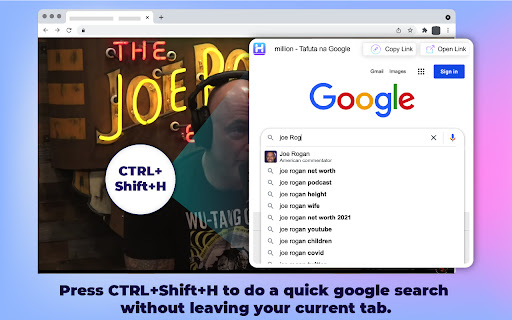

Hover, preview
The easiest and most convenient way to navigate through links/websites without leaving your current tab.
Hover’s chrome extension saves your time by letting you view a link’s content or a plain text by just hovering over it without opening it in a new tab.
1. Hover to view a link: Whether you are scrolling through a social media newsfeed, an e-commerce catalog, or even a mere link you have received, Hover lets you view the content of the link without leaving your current tab. Hover over any link for 2 seconds to view the content in a lightweight popup box. IT IS THAT SIMPLE. Hover on a link-> Indulge on the content as a pop up-> click on the parent screen when you are done and continue on the same tab.
2. Hover on a selected text to research-> You want to do a quick google look up on a certain text/phrase without leaving your current tab? Stop wasting your time opening a new tab and copy/paste to search. Hover lets you look up the text via a lightweight popup by mere hovering over the text after you select it.
3. Hot Key to research: Press CTRL+SHIFT+H to access the hover pop up to do a quick google search without leaving your current tab.
| 分类 | 📝工作流程与规划 |
| 插件标识 | eiiibfemcfcehadokcldlcdljfdlmolj |
| 平台 | Chrome |
| 评分 |
☆☆☆☆☆
|
| 评分人数 | |
| 插件主页 | https://chromewebstore.google.com/detail/hover/eiiibfemcfcehadokcldlcdljfdlmolj |
| 版本号 | 1.0.0 |
| 大小 | 217KiB |
| 官网下载次数 | 4000 |
| 下载地址 | |
| 更新时间 | 2021-12-14 00:00:00 |
CRX扩展文件安装方法
第1步: 打开Chrome浏览器的扩展程序
第2步:
在地址栏输入: chrome://extensions/
第3步: 开启右上角的【开发者模式】
第4步: 重启Chrome浏览器 (重要操作)
第5步: 重新打开扩展程序管理界面
第6步: 将下载的crx文件直接拖入页面完成安装
注意:请确保使用最新版本的Chrome浏览器