
AEM Chrome Plug-in Chrome 插件, crx 扩展下载
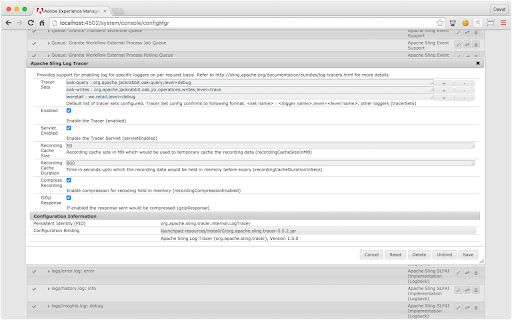
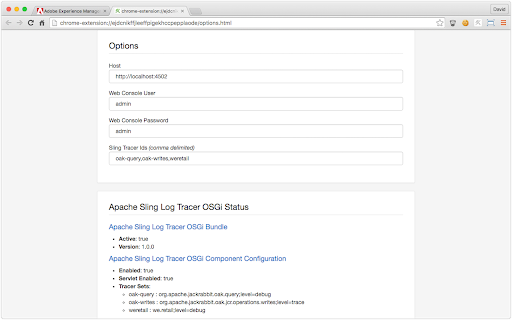

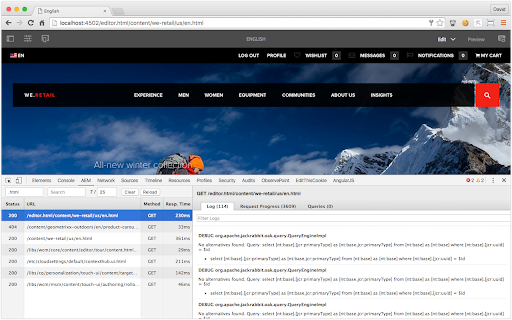
Devtools panel for AEM development. Includes in-browser Log Tracer and Adaptive Forms development tooling
AEM Chrome Plug-in is comprised of 2 main modules:
1) Log Tracer surfaces per-request server side data quickly and conveniently into your Chrome dev tools panel. AEM Chrome Plug-in leverages Apache Sling Log Tracer to collect:
a) Logs (customizable packages / log levels)
b) Request Progress
c) Queries
2) Adaptive Forms: a robust suite of AEM Adaptive Form developer tools!
-----
To use AEM Chrome Plug-in - Log Tracer you must be be using AEM 6.1+ and Apache Sling Log Tracer 1.0.0+. Note this is a development tool and also requires credentials that can access AEM's Felix/Web Console.
To use AEM Chrome Plug-in - Adaptive Forms your AEM 6.2+ instance must be running with the AEM Forms Feature Pack.
---
v0.2.0: Added AEM Adaptive Forms support
v0.2.1: Added Log Tracer file download support
v0.2.2: Bug-fix for auto-detection of active tab host/port
v0.2.3: Adaptive form bug fixes
v0.2.4: Adaptive form Logging tab labels (XGA > Model)
v0.2.5: Options screen OSGi status detection bug
v0.2.6: Fixes issue w/ Log Tracer host removal filter did not stripping IPs properly
v0.3.0: Tracer plugin supports LoggerNames
v0.3.1: Tracer plugin LoggerNames would not be requested if no Tracer Sets were specified
v0.4.0: Tracer plugin supports show/hide of caller for log messages
v0.5.0: UX improvements; Simplification of Options, removal of tracer set IDs, resizing of requests/details
v.0.6.0: Tracer plugin supports decoupling the browser tab host from the host(s) that supply Sling Log Tracer data.
v0.6.1: Tracer plugin, failure detection support dropped to 2s, and better instructions are added to Logger Names tab.
v0.6.2: Tracer plugin, corrected abusive Sling Log Tracer availability check
v0.6.2: Tracer plugin, Better handling of tab binding
v0.6.4: Tracer plugin, Binding AEM devtools to the Chrome tab that opened it
v0.6.5: Tracer plugin, Hide passwords in Options, Better support for collecting tracer data across hosts
v0.6.6: Tracer plugin; Tab text cut off in new versions of Chrome
v0.7.0: Tracer plugin; 1-click enablement of Sling Log Tracer Servlet and shows # Queries in the requests list
v0.7.1; Tracer plugin; Fixed issue w/ 1-click setup on Chrome 72+; Form plugin: Fix issue where toolbar doesn't show up in component hierarchy
v0.7.2: Fixed extension background when Chrome is in darkmode theme
| 分类 | 💻开发者工具 |
| 插件标识 | ejdcnikffjleeffpigekhccpepplaode |
| 平台 | Chrome |
| 评分 |
☆☆☆☆☆
|
| 评分人数 | |
| 插件主页 | https://chromewebstore.google.com/detail/aem-chrome-plug-in/ejdcnikffjleeffpigekhccpepplaode |
| 版本号 | 88 |
| 大小 | 222KiB |
| 官网下载次数 | 3000 |
| 下载地址 | |
| 更新时间 | 2021-06-22 00:00:00 |
CRX扩展文件安装方法
第1步: 打开Chrome浏览器的扩展程序
第2步:
在地址栏输入: chrome://extensions/
第3步: 开启右上角的【开发者模式】
第4步: 重启Chrome浏览器 (重要操作)
第5步: 重新打开扩展程序管理界面
第6步: 将下载的crx文件直接拖入页面完成安装
注意:请确保使用最新版本的Chrome浏览器