
Focus YouTube: Remove the recommendations Chrome 插件, crx 扩展下载
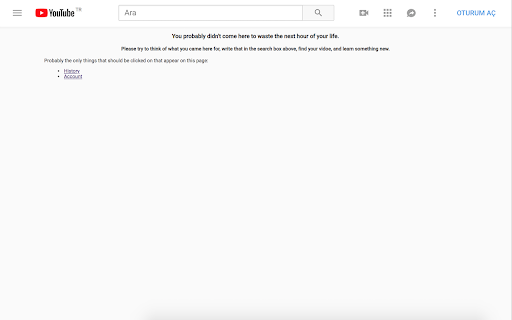
This extension removes parts of YouTube that lead people down the never-ending rabbit hole of recommendations. If you've ever…
This extension removes parts of YouTube that lead people down the never-ending rabbit hole of recommendations. If you've ever opened YouTube with the intention of learning something new and becoming the best you, but found your self 3 hours later watching [insert viral YouTube video genre here] and feeling guilty about it, this is the extension for you. If not or you don't care, you probably shouldn't install this as this extension probably removes decades advanced AI research embedded into YouTube in a fell,.innerHTML = "", swoop.
The source code for this extension can be found: https://github.com/zkry/focus-youtube
This works well with the "Stop Autoplay" extension: https://chrome.google.com/webstore/detail/stop-autoplay-next-for-yo/bhnhbmjfaanopkalgkjoiemhekdnhanh/related?hl=tr
| 分类 | 📝工作流程与规划 |
| 插件标识 | ejjfgahdiphopekkdkkkapolodefpenn |
| 平台 | Chrome |
| 评分 |
☆☆☆☆☆
|
| 评分人数 | |
| 插件主页 | https://chromewebstore.google.com/detail/focus-youtube-remove-the/ejjfgahdiphopekkdkkkapolodefpenn |
| 版本号 | 0.3 |
| 大小 | 47.67KiB |
| 官网下载次数 | 596 |
| 下载地址 | |
| 更新时间 | 2018-08-20 00:00:00 |
CRX扩展文件安装方法
第1步: 打开Chrome浏览器的扩展程序
第2步:
在地址栏输入: chrome://extensions/
第3步: 开启右上角的【开发者模式】
第4步: 重启Chrome浏览器 (重要操作)
第5步: 重新打开扩展程序管理界面
第6步: 将下载的crx文件直接拖入页面完成安装
注意:请确保使用最新版本的Chrome浏览器