
UserVitals:Better products with user feedback Chrome 插件, crx 扩展下载
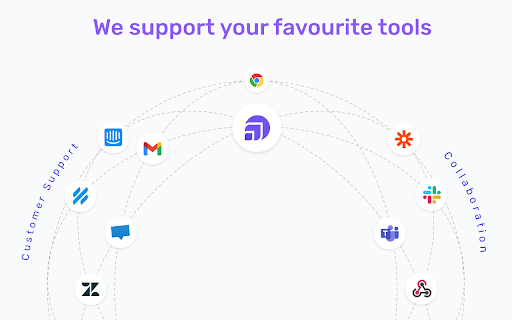

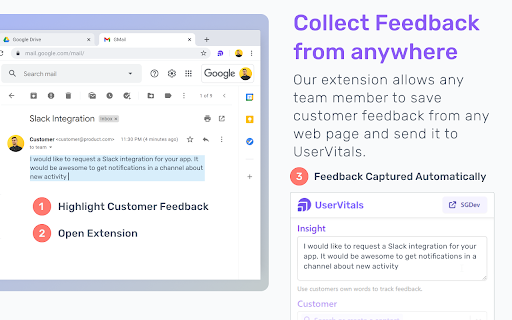
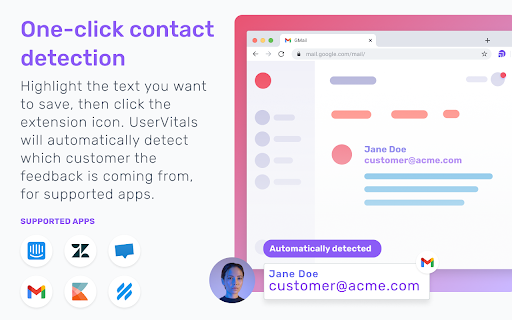
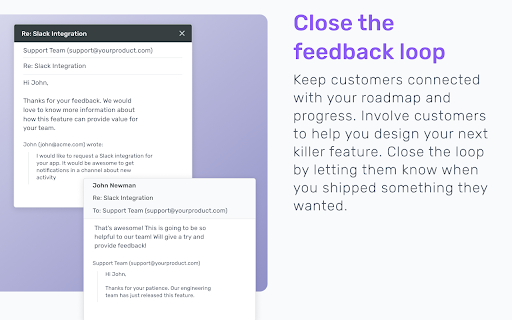
Build better products with customer feedback. Collect and organize feedback in one place to inform your product decisions.
The UserVitals Chrome extension allows you to save customer feedback from any web page and send it to UserVitals as a customer insight. Compatible with all browser-based tools to allow for quick highlight & capture.
How it works - Highlight the feedback you want to capture and click the UserVitals chrome extension icon. UserVitals should be able to detect which customer this feedback is coming from for supported apps such as Intercom, Helpscout, Zendesk, Gmail, and more in just one click.
Capture insights from customer conversations in a few clicks, from any web-based tool your team is already using. Sales, support, and success teams have frontline access to customer feedback that they often find difficult to process, route, and deliver to the product team. Valuable customer insight often slips through the cracks. UserVitals provides internal customer-facing teams with a simple, non-disruptive mechanism to deliver customer insights directly to the product team.
UserVitals can be used as an internal tool feedback management tool, but still allow customers to interact with their history of feedback, or it can be used publicly by publishing a product roadmap and changelog.
Never lose sight of common feature requests, ideas, and pain points that come through customer channels. Easily see what matters to your customers and why, with all context at hand, and inform your product decisions.
| 分类 | 📝工作流程与规划 |
| 插件标识 | eoipbjkbjibomjagpebeeobgcnmglipo |
| 平台 | Chrome |
| 评分 |
☆☆☆☆☆
|
| 评分人数 | |
| 插件主页 | https://chromewebstore.google.com/detail/uservitalsbetter-products/eoipbjkbjibomjagpebeeobgcnmglipo |
| 版本号 | 25.2.3.0 |
| 大小 | 284KiB |
| 官网下载次数 | 13 |
| 下载地址 | |
| 更新时间 | 2022-05-21 00:00:00 |
CRX扩展文件安装方法
第1步: 打开Chrome浏览器的扩展程序
第2步:
在地址栏输入: chrome://extensions/
第3步: 开启右上角的【开发者模式】
第4步: 重启Chrome浏览器 (重要操作)
第5步: 重新打开扩展程序管理界面
第6步: 将下载的crx文件直接拖入页面完成安装
注意:请确保使用最新版本的Chrome浏览器