
Pico-Save highlights Chrome 插件, crx 扩展下载
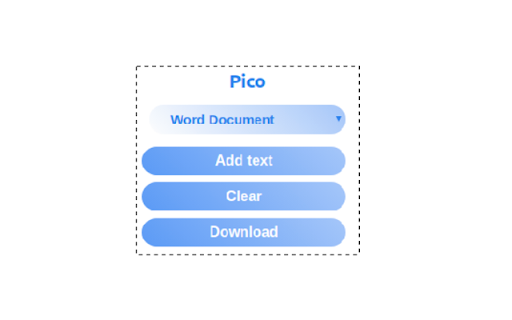
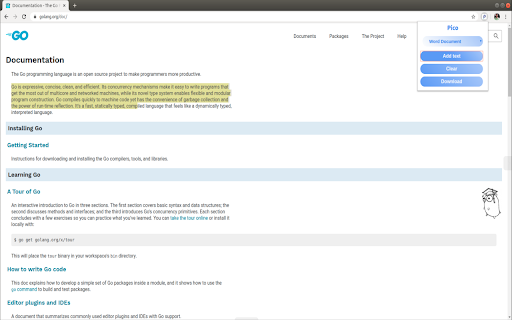
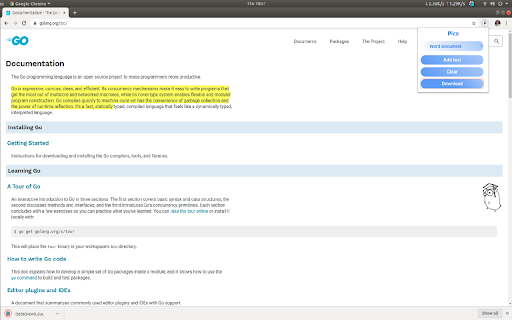
Pico is a Google Chrome extension for saving text highlights in various file formats. Pico adds data from multiple pages and…
Pico is a Google Chrome extension for saving text highlights in various file formats. Pico adds data from multiple pages and downloads all into a file. There are three main file formats available in Pico. Pico will highlight all the text you selected. Users can remove all the selections or remove selections randomly. A browser popup is available as the user interface for the pico. Keyboard shortcuts are also implemented for ease of use.
Keyboard Shortcuts Offered By Pico are:
1) Select a text and highlight:
Default : Ctrl+Shift+A
Mac : Command+Shift+A
2) Save data as a file:
Default : Ctrl+Shift+S
Mac : Command+Shift+S
3) Clear all selections:
Default : Ctrl+Shift+X
Mac : Command+Shift+X
4) Clear random selections :
Default : Ctrl+Shift+Z
Mac : Command+Shift+Z
Supported File Types are:
-MS Word document (*.doc)
-Text document (*.txt)
-OpenOffice document (*.odt)
Prerequisites needed for the installation:
------------------------------------------------------------------
Latest version of Google Chrome should be installed on your computer.
License
-----------------------------------------------------------------
Distributed under the MIT License. See LICENSE for more information please contact
GitHub : https://github.com/Ashwin-Rajeev/pico
| 分类 | 📝工作流程与规划 |
| 插件标识 | eomffoldambidoaegcedhcclcimegipc |
| 平台 | Chrome |
| 评分 |
☆☆☆☆☆
|
| 评分人数 | |
| 插件主页 | https://chromewebstore.google.com/detail/pico-save-highlights/eomffoldambidoaegcedhcclcimegipc |
| 版本号 | 25.2.3.0 |
| 大小 | 37.37KiB |
| 官网下载次数 | 13 |
| 下载地址 | |
| 更新时间 | 2020-04-02 00:00:00 |
CRX扩展文件安装方法
第1步: 打开Chrome浏览器的扩展程序
第2步:
在地址栏输入: chrome://extensions/
第3步: 开启右上角的【开发者模式】
第4步: 重启Chrome浏览器 (重要操作)
第5步: 重新打开扩展程序管理界面
第6步: 将下载的crx文件直接拖入页面完成安装
注意:请确保使用最新版本的Chrome浏览器