
基于ChatGPT的哔哩哔哩视频摘要生成器 Chrome 插件, crx 扩展下载

最好用的哔哩哔哩视频摘要生成器,结合最新ChatGPT智能AI,一键总结Bilibili视频内容。
Chat GPT can provide you with summaries of Bilibili videos, allowing you to quickly access the content of the videos in order to save time and learn quickly. The tool combines the latest ChatGPT smart AI to support one-click video summary generation, allowing users to quickly access the key information of the video content.
Features
● Summary Paragraph: Summarize the key content of different paragraphs of the video
● Save time: Video summary loads quickly with waiting
● Easy to use: One-click summary generation, you can also copy the content
How to use
1. Install the extension
2. Simply go to bilibili.com
3. Select the video you are interested in
4. Click the button to generate a summary of the video content
5. You can also go to the settings page to configure the parameters according to your needs
| 分类 | 📝工作流程与规划 |
| 插件标识 | epadnmckjchpoedgecdghpmaicnklagd |
| 平台 | Chrome |
| 评分 |
★★☆☆☆
2.9
|
| 评分人数 | 7 |
| 插件主页 | https://chromewebstore.google.com/detail/基于chatgpt的哔哩哔哩视频摘要生成器/epadnmckjchpoedgecdghpmaicnklagd |
| 版本号 | 1.0.3 |
| 大小 | 244KiB |
| 官网下载次数 | 2000 |
| 下载地址 | |
| 更新时间 | 2024-06-20 00:00:00 |
CRX扩展文件安装方法
第1步: 打开Chrome浏览器的扩展程序
第2步:
在地址栏输入: chrome://extensions/
第3步: 开启右上角的【开发者模式】
第4步: 重启Chrome浏览器 (重要操作)
第5步: 重新打开扩展程序管理界面
第6步: 将下载的crx文件直接拖入页面完成安装
注意:请确保使用最新版本的Chrome浏览器
同类插件推荐

YouTube视频和Google搜索内容ChatGPT总结工具
使用ChatGPT一键总结Google搜索结果和YouTube视频摘要。❤️通过 ChatGPT 更

Coursera视频摘要ChatGPT生成-快速笔记 (中文版)
基于Chat GPT的Coursera视频内容总结。Coursera视频摘要生成器。Coursera

Bibigpt extension
BibiGPT AI 音视频助理? BibiGPT.co · AI 音视频助理,用算力节省脑力。

Summary for Bilibili
当你在观看长视频时,你是否感到疲惫,希望可以快速了解视频的主要内容,而无需花费大量时间观看整个视频?

哔哔君 - bilibili哔哩哔哩字幕列表
显示B站视频的字幕列表,可点击跳转与下载字幕,并支持翻译和总结字幕!安装扩展后,在哔哩哔哩网站(ht

YouTube视频摘要生成器 - Bing Chat(中文版)
最好用的YouTube视频总结工具,结合最新Bing Chat智能AI,生成视频字幕和总结。YouT

BiliScope - Bilibili插件,你的B站小助手
可以显示视频的AI内容总结,在B站的各类网页上显示用户的详细信息,包括关注数、粉丝数、投稿数、签名、

基于ChatGPT的哔哩哔哩视频摘要生成器
最好用的哔哩哔哩视频摘要生成器,结合最新ChatGPT智能AI,一键总结Bilibili视频内容。C

文章摘要ChatGPT生成-快速笔记 (中文版)
基于Chat GPT总结任意网页、文章内容。文章摘要生成器。基于Chat GPT总结任意网页、文章内

NoteGPT: Udemy课程视频总结,快速笔记
使用ChatGPT和Claude总结Udemy课程视频,为更好的学习节省时间。Udemy Summa

Kimi 阅读助手
享受 AI 辅助阅读的乐趣~## 功能介绍 * 使用 Kimi.ai 辅助阅读任何你能浏览的网页(w

ChatGPT 总结助手
使用 ChatGPT 对任何网页进行总结。支持 GPT 3.5、GPT-4 等模型。介绍 ChatG
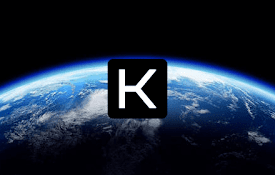
Kimi Copilot - 网页总结助手
用Kimi AI一键总结网页内容安装后,在浏览网络文章时点击插件图标,或使用快捷键 Ctrl/Cmd