
Fullscreen Interactive Google Slides(TM) Chrome 插件, crx 扩展下载
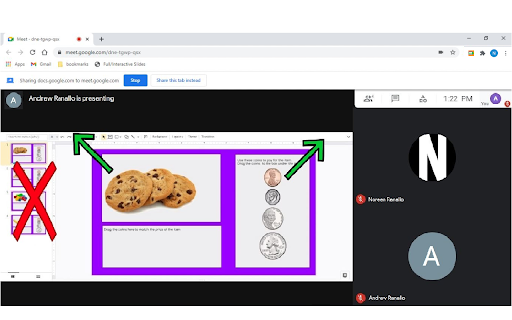
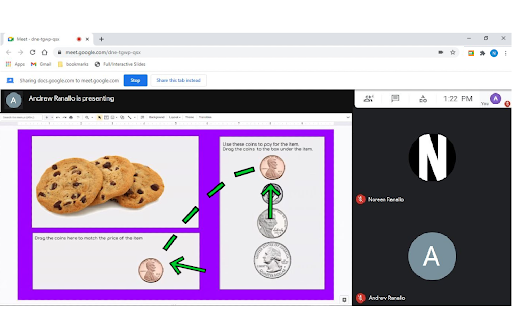
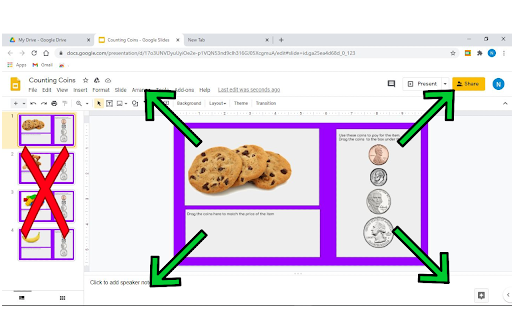
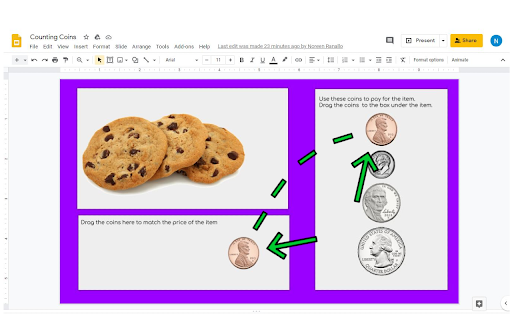
View fullscreen Slides while staying in edit mode
Present your slides fullscreen and edit your slides at the same time!
Slides remain interactive and editable while viewed fullscreen. This extension is great for using Slides for instruction during a Meet, or for presenting on projector. This extension is especially useful for Educators during remote instruction.
Your Meet attendees can see your slides clearly, while you maintain the ability to manipulate and edit the slides.
Navigate through your presentation using your arrow keys, or the scroll wheel on your mouse.
Once you're finished, reload the page to exit. (Ctrl+R)
Developed by Andrew Ranallo and Noreen Ranallo
This extension does not collect any personal information and does not have any access to your Slides.
| 分类 | 📝工作流程与规划 |
| 插件标识 | fcdbimocephnflhcladjelkceaefdcjh |
| 平台 | Chrome |
| 评分 |
☆☆☆☆☆
|
| 评分人数 | |
| 插件主页 | https://chromewebstore.google.com/detail/fullscreen-interactive-go/fcdbimocephnflhcladjelkceaefdcjh |
| 版本号 | 1.01 |
| 大小 | 8.86KiB |
| 官网下载次数 | 100000 |
| 下载地址 | |
| 更新时间 | 2023-04-26 00:00:00 |
CRX扩展文件安装方法
第1步: 打开Chrome浏览器的扩展程序
第2步:
在地址栏输入: chrome://extensions/
第3步: 开启右上角的【开发者模式】
第4步: 重启Chrome浏览器 (重要操作)
第5步: 重新打开扩展程序管理界面
第6步: 将下载的crx文件直接拖入页面完成安装
注意:请确保使用最新版本的Chrome浏览器