
LoadFocus | JMeter Load Testing in the Cloud Chrome 插件, crx 扩展下载
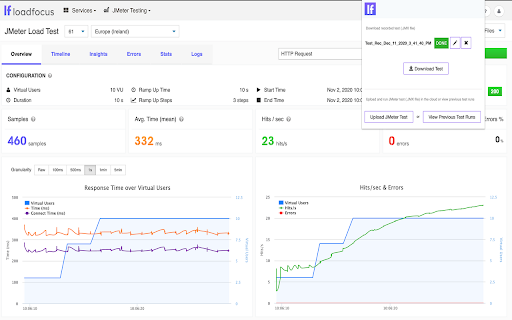
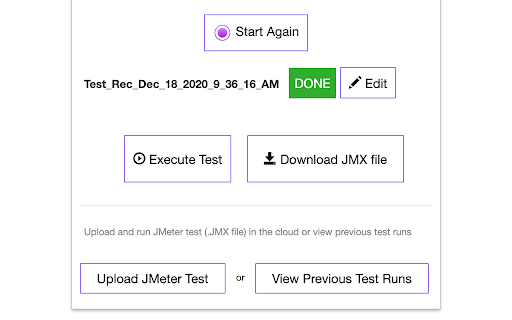




LoadFocus | Free Apache JMeter Cloud Load Testing extension for recording and running JMeter load tests for website and APIs.
Automatically generate JMeter test script files by navigating to your website pages, while recording the workflow in a JMX test file.
Run the tests in the cloud from multiple world locations, no code required.
Apache JMeter Files (.JMX, .JTL, .LOG) files are available to inspect and download locally.
The performance and load tests run in the cloud from dedicated secure servers with thousands of virtual clients to assess your Websites, Mobile/Web Applications, Web Services and APIs.
Full Performance Metrics with Response Time, Latency, Hits/second, Standard Deviation, Percentiles 50th, 90th, 99th and Errors.
Live charts provide better insights to discover potential bottlenecks of your applications.
| 分类 | 💻开发者工具 |
| 插件标识 | femhimekihpocbkdfimhojklmhkniami |
| 平台 | Chrome |
| 评分 |
☆☆☆☆☆
|
| 评分人数 | |
| 插件主页 | https://chromewebstore.google.com/detail/loadfocus-jmeter-load-tes/femhimekihpocbkdfimhojklmhkniami |
| 版本号 | 8.3 |
| 大小 | 698KiB |
| 官网下载次数 | 1000 |
| 下载地址 | |
| 更新时间 | 2022-05-04 00:00:00 |
CRX扩展文件安装方法
第1步: 打开Chrome浏览器的扩展程序
第2步:
在地址栏输入: chrome://extensions/
第3步: 开启右上角的【开发者模式】
第4步: 重启Chrome浏览器 (重要操作)
第5步: 重新打开扩展程序管理界面
第6步: 将下载的crx文件直接拖入页面完成安装
注意:请确保使用最新版本的Chrome浏览器