
Audio Equalizer and Amplifier Chrome 插件, crx 扩展下载
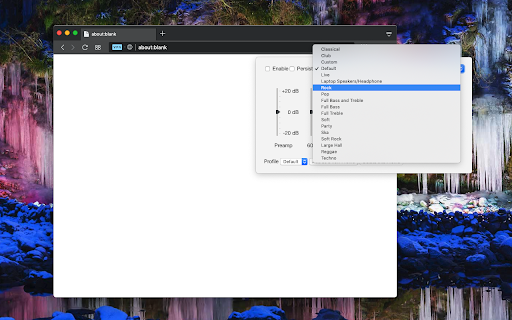
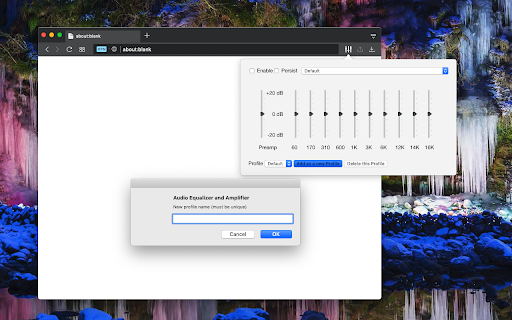
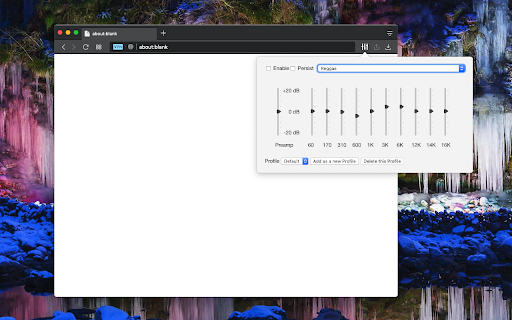
在全球范围内控制所有网页上所有视频和音频元素的音频均衡、流派预设、音量和低音增强。
A tool for boosting or reducing (attenuating) the levels of different frequencies of media elements in web pages.
The most basic type of equalization is the bass control on the old home audio equipment to control low frequencies and the treble control to adjust high frequencies. Since there are only two controls, the adjustment is for a fairly wide range of frequencies. In this extension, however, you can adjust a wide set of frequency ranges (60, 170, 310, 600, 1K, 3K, 6K, 12K, 14K, 16K) similar to the well-known VLC player.
The extension adds a toolbar button to your browser to control audio equalization simply from its popup window. There are about 12 presets to select from or you can adjust your own levels. The extension offers profiling to keep user selections in different profiles.
This extension supports pre-amplification for each profile as well. Basically, you have a global volume control to adjust the level of each profile too.
For more info please read the FAQs page. You can submit bug reports in the GitHub page.
| 分类 | 📝工作流程与规划 |
| 插件标识 | fgjoaiofojbppcbaghehnpofkbhhclfl |
| 平台 | Chrome |
| 评分 |
★★★★☆
4.6
|
| 评分人数 | 98 |
| 插件主页 | https://chromewebstore.google.com/detail/audio-equalizer-and-ampli/fgjoaiofojbppcbaghehnpofkbhhclfl |
| 版本号 | 0.2.2 |
| 大小 | 77.56KiB |
| 官网下载次数 | 10000 |
| 下载地址 | |
| 更新时间 | 2022-11-28 00:00:00 |
CRX扩展文件安装方法
第1步: 打开Chrome浏览器的扩展程序
第2步:
在地址栏输入: chrome://extensions/
第3步: 开启右上角的【开发者模式】
第4步: 重启Chrome浏览器 (重要操作)
第5步: 重新打开扩展程序管理界面
第6步: 将下载的crx文件直接拖入页面完成安装
注意:请确保使用最新版本的Chrome浏览器
同类插件推荐

Ears: Bass Boost, EQ Any Audio!
EQ any audio you find on the web, live! Crank the
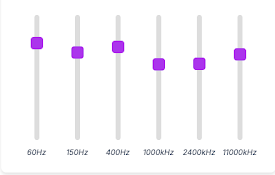
Tab Equalizer
6-band equalizer for tab audio.A simple 6-band equ

Groove EQ
Equalize audio, adjust volume, and toggle between

YouGears - All in One Enhancements
Refine your Youtube™ Watching Experience with Equa
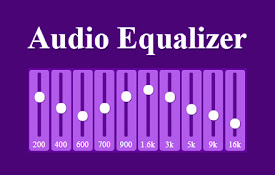
Audio Equalizer
Audio Equalizer - adjust volume of sound, bass boo
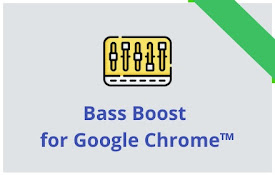
适用于Google Chrome™的Bass Boost
自由!均衡器声音就在您的浏览器中。想要在YouTube上听歌时获得更丰富的体验吗? 安装此软件时,

Equalizer for Chrome Browser
适用于Chrome的均衡器。 通过10个乐队自定义声音,均衡器预设与所有音乐流派Equalizer

Equalizer for YouTube™
Audio equalizer for YouTube and embedded videos.Eq
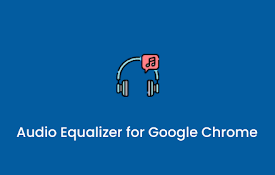
音频均衡器
音频限制器,音量控制和音效调整声音的音量,如果扬声器不够,请增加声音的音量。 这是一个简单的音频均衡

Audio Equalizer
Stylish audio equalizer in your browser's tool

Equalizer Plus
Unleash the Power of Personalized Audio in ChromeT

Audio Equalizer and Amplifier
在全球范围内控制所有网页上所有视频和音频元素的音频均衡、流派预设、音量和低音增强。A tool fo