
Blank New Tab Page (Dark) Chrome 插件, crx 扩展下载
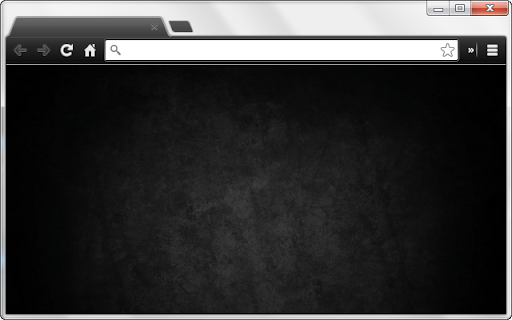
This extension brings back the ability to open new tabs to a simple blank new tab page void of any thumbnails or other data.
This extension brings back the ability to open new tabs to a simple blank new tab page void of any thumbnails or other data.
This version has a dark theme which should meet the missing need for those with darker themes and want quick, simple old blank tab behavior.
Please check out my other extensions as well. If you use or are interested in URL shortening, and want a really easy way to get a PAYPAL payment just for people clicking on and waiting for a quick 5 second ad-sponsored redirect - then please use my link here so I get a tiny referral: https://shorte.st/ref/06e39344d5
And then, use my extension (since one did not exist, I wrote one) to use your own shorte.st account to automatically generate shortened URLs of the current page in Chrome tab just by clicking a browser button! Get that extension here: http://sh.st/c68ks
Any questions or feedback please contact me on my Twitter profile at: http://sh.st/c6I8z
| 分类 | 📝工作流程与规划 |
| 插件标识 | fhdjnnbfgbgheebemnjaopachfanifhh |
| 平台 | Chrome |
| 评分 |
☆☆☆☆☆
|
| 评分人数 | |
| 插件主页 | https://chromewebstore.google.com/detail/blank-new-tab-page-dark/fhdjnnbfgbgheebemnjaopachfanifhh |
| 版本号 | 1.3.0 |
| 大小 | 2.74MiB |
| 官网下载次数 | 729 |
| 下载地址 | |
| 更新时间 | 2015-07-25 00:00:00 |
CRX扩展文件安装方法
第1步: 打开Chrome浏览器的扩展程序
第2步:
在地址栏输入: chrome://extensions/
第3步: 开启右上角的【开发者模式】
第4步: 重启Chrome浏览器 (重要操作)
第5步: 重新打开扩展程序管理界面
第6步: 将下载的crx文件直接拖入页面完成安装
注意:请确保使用最新版本的Chrome浏览器