
re:Scan Chrome 插件, crx 扩展下载

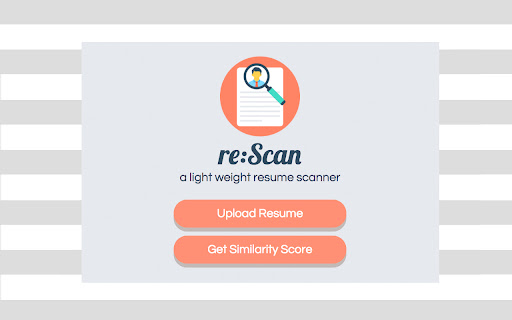
A Chrome extension that provides a detailed report on how well-tailored an applicant's resume is to a particular job description.
re:Scan is a resume scanner that takes in a resume and parses through it for keywords. It then parses through a web page's job description with the click of a button and provides a general summary that includes a similarity score, keyword comparisons, and suggestions. The parsed resume persists through multiple clicks, so there is no need to upload a new resume every time one wants to compare their resume to a job description. While the extension is geared towards helping job-seekers, it is also useful for recruiters who are curious about an applicant's resume's fit.
| 分类 | 📝工作流程与规划 |
| 插件标识 | fjiopcojjjafjnfgipombdbpjimignpl |
| 平台 | Chrome |
| 评分 |
☆☆☆☆☆
|
| 评分人数 | |
| 插件主页 | https://chromewebstore.google.com/detail/rescan/fjiopcojjjafjnfgipombdbpjimignpl |
| 版本号 | 25.2.3.0 |
| 大小 | 6.63MiB |
| 官网下载次数 | 511 |
| 下载地址 | |
| 更新时间 | 2019-03-08 00:00:00 |
CRX扩展文件安装方法
第1步: 打开Chrome浏览器的扩展程序
第2步:
在地址栏输入: chrome://extensions/
第3步: 开启右上角的【开发者模式】
第4步: 重启Chrome浏览器 (重要操作)
第5步: 重新打开扩展程序管理界面
第6步: 将下载的crx文件直接拖入页面完成安装
注意:请确保使用最新版本的Chrome浏览器