
Image to PDF - dearprint Chrome 插件, crx 扩展下载

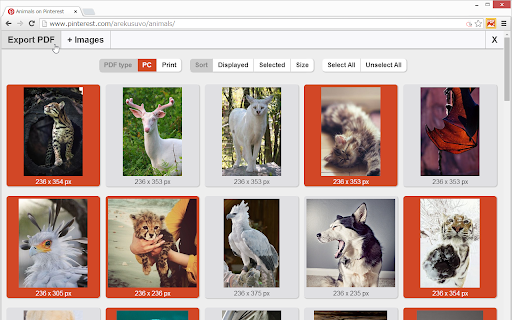
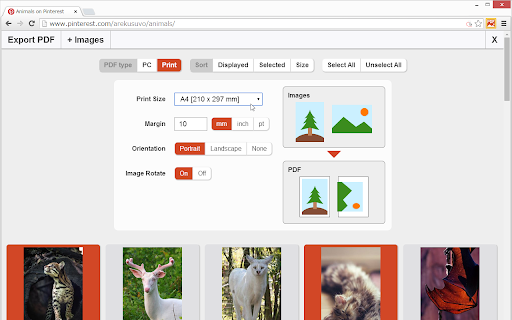
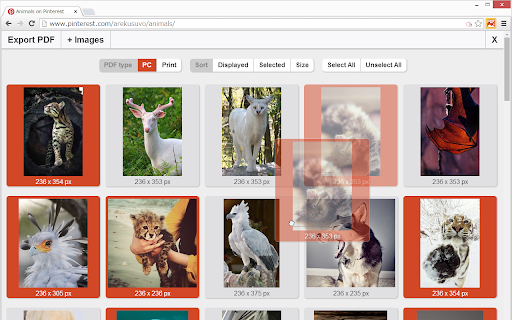
创建WEB或者PC映像一个多页的PDF。支持PDF/X格式。
From web images or your local PC images, you can create a multi-page PDF.
Your local images do NOT UPLOAD to server, therefore your local images are not viewed by others.
It dose NOT EAT MEMORY, when it is not working.
Features:
* Select images which you convert.
* Choose a save PDF type between viewing in "PC" or "Print" or "PDF/X".
* Save in various color controlled PDF formats, PDF/X-1a, PDF/X-3, PDF/X-4.
* Sort images by Size, Displayed order in browsing WEB, Selected, or Manual sort by drag & drop.
* Conversion speed is fast, because a PDF conversion works locally.
* Images can edit. (It needs network connection and local images cannot edit.)
If you have any suggestions or need any supports, please send feedback to support page
(http://support.dearprint.com/).
If you need Chrome Apps version,
https://chrome.google.com/webstore/detail/image-to-pdf-dearprintcom/npkedjkmmnfjjpmglmgaeinblddpomla
License: http://www.dearprint.com/license.html
| 分类 | 📝工作流程与规划 |
| 插件标识 | fkcddcfdmiebmhabfipjlnkkeokdlbom |
| 平台 | Chrome |
| 评分 |
☆☆☆☆☆
|
| 评分人数 | |
| 插件主页 | https://chromewebstore.google.com/detail/image-to-pdf-dearprint/fkcddcfdmiebmhabfipjlnkkeokdlbom |
| 版本号 | 2.1.1 |
| 大小 | 7.4MiB |
| 官网下载次数 | 20000 |
| 下载地址 | |
| 更新时间 | 2015-11-04 00:00:00 |
CRX扩展文件安装方法
第1步: 打开Chrome浏览器的扩展程序
第2步:
在地址栏输入: chrome://extensions/
第3步: 开启右上角的【开发者模式】
第4步: 重启Chrome浏览器 (重要操作)
第5步: 重新打开扩展程序管理界面
第6步: 将下载的crx文件直接拖入页面完成安装
注意:请确保使用最新版本的Chrome浏览器